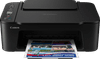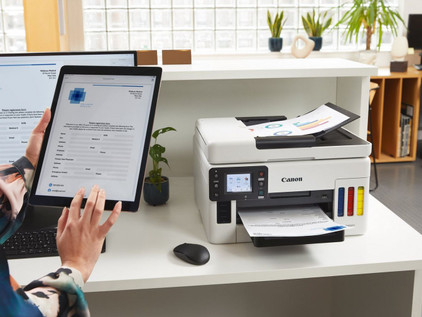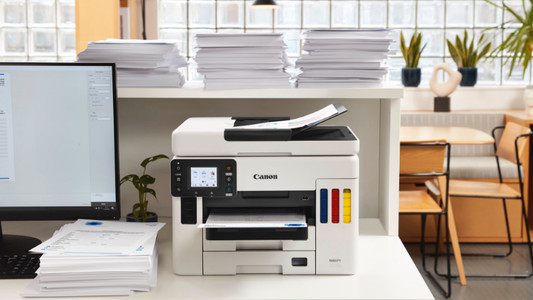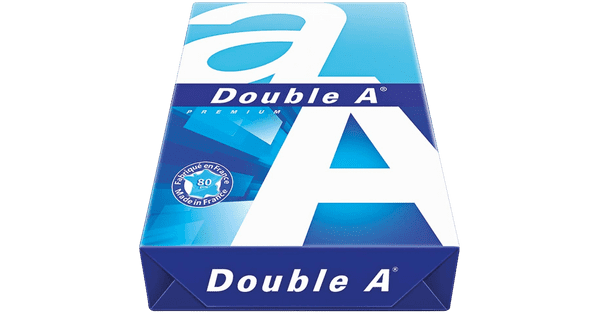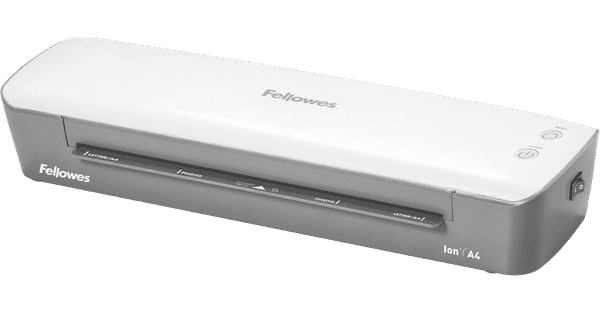Help with your product
Read all tips here

How do you solve a paper jam and how can you prevent it from happening?
A paper jam. There's nothing more annoying than paper getting stuck in your printer. Not ideal, but it happens to the best of us. In this article, we'll explain what causes a paper jam, how to solve the problem, and last but not least, how to prevent it.