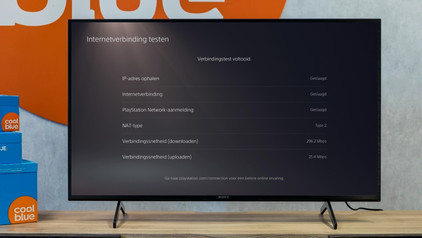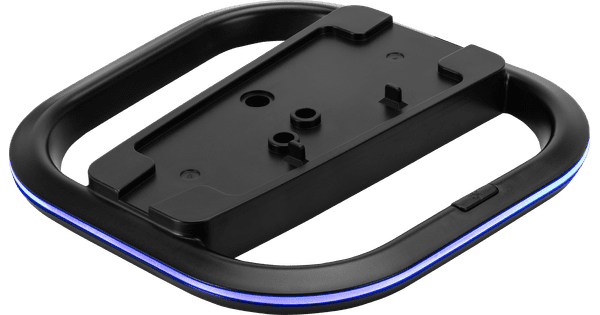Help with your product
Read all tips here
Which product do you want to see articles about?
All products

How do you play PlayStation 4 games on your PlayStation 5?
You bought a PlayStation 5, but you still have a huge collection of great PlayStation 4 games you want to play. How about Ghost of Tsushima and the Last of Us Part II? With the backwards compatbility on the PlaySTation 5, these legendary games don't end up in a shoebox in the attic. On this page, we'll explain how to play PlayStation 4 games on the PlayStation 5.