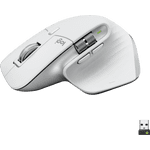Second Chance Lenovo 510 FHD Webcam
Pros and cons
According to our webcam expert
- Via Windows Hello, you can log in with facial recognition and easily keep hackers out that way.
- Thanks to auto tracking and auto framing, you're always in the center of the screen.
- You can attach the webcam to your monitor or install it on the included tripod and place it on your desk.
- You need to place a wired webcam near your computer.
Product description
You can use the Lenovo 510 FHD Webcam for video calls at the office or at home. Thanks to the Full HD quality, you're always sharply visible. With this webcam, you can easily log in via Windows Hello and create an extra powerful security layer with facial recognition. You can easily connect the Lenovo 510 via USB-A or C, without downloading extra software. Done with your call? Move the privacy switch in front of the camera and easily keep unwanted eyes out. You can rotate the camera 360 degrees, so you always have the right angle. With the included clamp, you can attach the Lenovo 510 to any screen.
Tips for using this product
Read our tips and find out all about how to set up your product and use it the right way.

Key specs
Specifications
Product
- Product number
- 952424
- Manufacturer code
- GXC1D66063
- Brand
- Lenovo
- Warranty
- 2 years
- Processing of your defect
- Via Coolblue
Image properties
- Plug and Play
- Compatible with operating system
- Windows
- Total number of megapixels
- 10 MP
- Sharpness
- Full HD (1080p)
- Autofocus
- Wide-angle
- Automatic brightness adjustment
- Coverable lens
- Tiltable
- Type of webcam holder
- Universal clip
- Built-in microphone
Connectivity
- Type of USB port
- Standard USB-A, USB-C
- Connection type
- Wired
- Bluetooth
- Compatible with operating system
- Windows
- Cable length
- 1,8 m
Physical properties
- Width
- 12 cm
- Depth
- 5,6 cm
- Height
- 6,3 cm
- Weight
- 190 g
- Color
- Gray
- Material
- Plastic
- Finish
- Matte and glossy