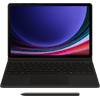Second Chance Samsung Galaxy Tab S9/Tab S9 FE Slim Keyboard Cover QWERTZ Black
Pros and cons
According to our tablet cover expert
- With the keyboard, you can quickly and comfortably type emails and long texts.
- You can safely store your S Pen Stylus in the storage compartment of the cover, so you don't lose it.
- Thanks to the auto-wake function, your tablet turns on and off automatically when you close the cover.
- You can't disconnect this keyboard from the cover.
- Without a touchpad, it's less easy to navigate through the menus of your tablet.
Product description
With the Samsung Galaxy Tab S9/Tab S9 FE Slim Keyboard Cover QWERTZ Black, you can quickly and comfortably type emails and long texts on your tablet. Thanks to the built-in stand, you can place the Tab S9 or Tab S9 FE Plus upright at the angle you want. That's useful while you type or when you watch a movie or series. You can store your S Pen stylus in the storage compartment on the back of the cover. That way, you don't lose it. Thanks to the auto-wake function, your tablet turns on and off automatically when you open or close the cover. Want to easily navigate through your tablet and have backlit keys? Choose a keyboard cover with a touchpad.
Key specs
Specifications
Product
- Product number
- 954310
- Manufacturer code
- EF-DX720BBGGDE
- Brand
- Samsung
- Warranty
- 2 years
- Processing of your defect
- Carry-in warranty
Compatibility
- Universal application
- Suitable for model
- Samsung Galaxy Tab S10 FE, Samsung Galaxy Tab S9, Samsung Galaxy Tab S9 FE
- Made for brand
- Samsung
- Suitable for screen size
- 11 inches
Physical properties
- Model case
- Keyboard cover
- Material
- Plastic
- Color
- Black
Protection
- Level of protection
- Good
- Level of protection
- Front & back
- Fall protection
- Shockproof
Extra functionalities
- Auto-wake function
- Magnet closure
- Standard
- Type of placement
- Horizontal, Vertical
- Handle available
- Built-in pen holder
Keyboard
- Physical keyboard
- Touchpad
- Backlit keyboard
- Keyboard layout
- QWERTZ
- Geographic keyboard layout
- DE layout
- Removable keyboard