Apple iPad (2019) 32GB WiFi Space Gray
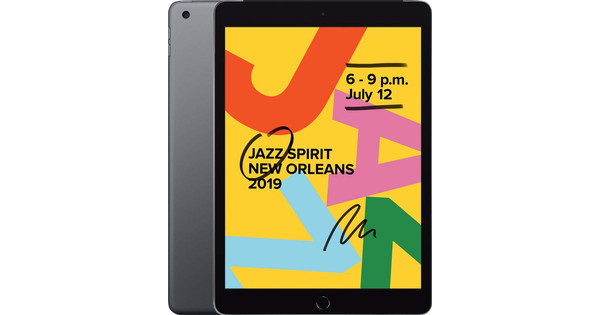
Similar and better products
- Current product
-
€ 389,-
-
€ 400,-
-
€ 540,-
-
€ 389,-
-
€ 551,-
- For the family
- Movies, series, and gaming
- Movies, series, and gaming, School and business
- Movies, series, and gaming
- Basic use
- Large
- Medium-sized
- Medium-sized
- Medium-sized
- Small
- Good
- Good
- Good
- Good
- Excellent
Product information
Pros and cons
- You can watch videos or open multiple apps at the same time on the large 10.2-inch Retina Display.
- The Apple A10 Fusion chip allows you to navigate apps faster or play demanding games.
- With only 32GB of storage and no room for a memory card, you have limited storage capacity.

Description
Tips for using this product
Read our tips and find out all about how to set up your product and use it the right way.

Included by default
- Manual (405.22 KB)
- Charger
- USB-A to Lightning cable
Reviews
Most helpful reviews
Coolblue Extended Warranty for your tablet
With Coolblue Extended Warranty, you are protected against costs due to quality defects of your tablet for the next 5 years. During the entire term, we will reimburse up to the original purchase price. You can easily add the Extended Warranty in your shopping cart.

Specifications
Product
- Product number
- 839134
- Manufacturer code
- MW742NF/A
- Brand
- Apple
- Warranty
- 2 years
- Processing of your defect
- Carry-in warranty
Physical properties
- Tablet size
- Large
- Depth
- 0,61 cm
- Width
- 17,41 cm
- Height
- 25,06 cm
- Weight category
- Average
- Weight
- 483 g
- Color
- Gray
- Material
- Metal
Extra properties
- Child mode available
- Children's tablet
- Stylus included
- Recommended for use
- For the family
- Streaming services support
Screen
- Screen quality
- Good
- Screen size
- 10,2 inches
- Screen-to-body ratio
- 73,8 %
- Sharpness
- Retina
- Resolution height
- 2160 pixels
- Resolution width
- 1620 pixels
- Pixel density
- 265 ppi
- Brightness
- 500 cd/m2
- HDR support
- Scratch resistant
- Panel type
- IPS panel
- Horizontal aspect ratio
- 4
- Vertical aspect ratio
- 3
- Screen technologies
- Fingerprint-resistant coating
Connectivity
- Built-in WiFi
- WiFi standards
- Wireless AC
- Options internet connection
- WiFi only
- SIM card slot
- Bluetooth
- Bluetooth version
- 4.2
- Headphone jack
- USB port
- Lightning connector
- Suitable for Samsung DeX
- Apple model number
- A2197
Operating system and update policy
- Year introduced
- 2019
- Introduction month
- September
- Access to Google Play Store
- Operating system
- iPadOS
- Expected frequency security updates
- Every month
- Expected date of last security update
- September 2024
- Assessment remaining security updates
- Excellent
- Review update policy
- Excellent
Memory
- Total storage capacity
- 32 GB
- Memory card reader
- Internal RAM
- 3 GB
Processor
- Speed class
- Good
- Processor
- Apple A10
- Processor cores
- Quad-Core (4)
- Clock speed
- 2,34 GHz
- Turbo speed
- 2,34 GHz
Camera
- Built-in camera
- Total number of megapixels
- 8 MP
- Autofocus
- Rear flash
- Front Camera
- Number of megapixels front camera
- 1,2 MP
- Second rear camera
Battery
- Battery/battery capacity
- 8827 mAh
- Battery life according to customers
- Very good
Sound
- Built-in speakers
- Sound reproduction
- Stereo
- Number of speakers
- 2
Sensors
- Accelerometer
- GPS sensor
- Light sensor
- Compass
- Fingerprint identity sensor
- Facial recognition
- Pedometer
Water resistance
- Water-resistant
- Shockproof













