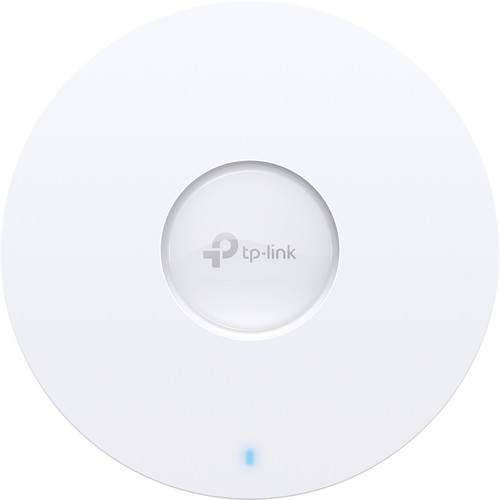TP-Link Omada EAP610
Similar and better products
- Current product
-
€ 88,-
-
€ 80,-
-
€ 119,-
-
€ 74,-
-
€ 78,-
- Indoors
- Indoors
- Indoors
- Outdoor
- Indoors
- Wireless AX (WiFi 6)
- Wireless AC (WiFi 5)
- Wireless AX (WiFi 6)
- Wireless AC (WiFi 5)
- Wireless AX (WiFi 6)
- Simultaneous dual-band
- Simultaneous dual-band
- Dual-band
- Simultaneous dual-band
- Dual-band
Product information
Pros and cons
- This access point supports WiFi 6, so you'll have more capacity and better coverage
- You can link multiple access points together for a wider range.
- To use all the improvements of WiFi 6, you need suitable devices.

Description
Tips for using this product
Read our tips and find out all about how to set up your product and use it the right way.

Included by default
- Manual (595.76 KB)
- Ceiling mounting material
- Wall mounting material
- AC adapter
Complete your purchase
Highlighted
Reviews
Most helpful reviews
Coolblue Extended Warranty for your access point
With Coolblue Extended Warranty, you are protected against costs due to quality defects of your access point for the next 5 years. During the entire term, we will reimburse up to the original purchase price. You can easily add the Extended Warranty in your shopping cart.

Specifications
Product
- Product number
- 896157
- Manufacturer code
- EAP610
- Brand
- TP-Link
- Warranty
- Lifetime
- Processing of your defect
- Via Coolblue
Access point options
- Speed class
- High-end
- Number of access points
- 1
- VPN passthrough
- Quality of Service (QoS)
- Suitable for IPv6
- Guest network
- Bridge option
- Repeater function
- IGMP Snooping
- Beamforming
- Seamless roaming
- Can be expanded with extra stations
- On/off switch
- Maximum number of stations
- 200
- Mounting possible
- Mounting surface
- Ceiling, Wall
Wireless options
- Fastest WiFi standard
- Wireless AX (WiFi 6)
- WLAN security
- 802.1X, WPA, WPA2
- Number of WiFi antennas
- 4
- Frequency bands
- Simultaneous dual-band
- WiFi speed
- AX1800
- 5GHz band speed
- 1201 Mbit/s
- 2.4GHz band speed
- 574 Mbit/s
- External antennas
- Signal transmission
- Omnidirectional
- Antenna connection type
- Standard antenna
- Replaceable WLAN antennas
- MAC address filter
- MIMO
- MU-MIMMO
Wired options
- Ethernet speed
- Gigabit Ethernet (1000Mbps)
- Number of Ethernet ports
- 1
- WAN ports
- 1
- PoE support
- Type of PoE
- 802.3at (PoE+)
- Number of PoE ports
- 1
Physical properties
- Type of access point
- Indoors
- Material
- Plastic
- Height
- 16 cm
- Width
- 16 cm
- Depth
- 3,3 cm
- Color
- White