
Get started with your Logitech G Fits
Get started
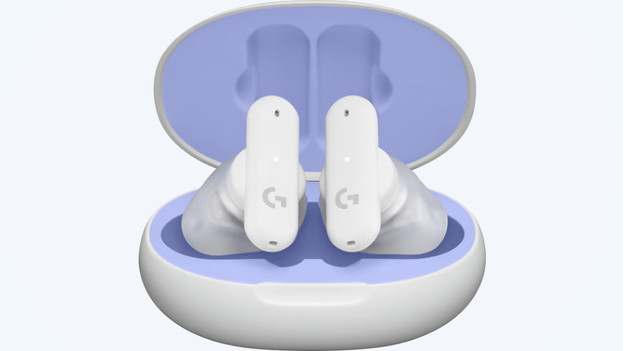
Now that you have Logitech G Fits, you want to use the earbuds. Before you do that, follow the 3 steps below.
Step 1. Download the 'Fits' app
Step 2. Connect the earbuds
Step 3. Shape the earbuds
Step 1: download the 'Fits' app

Before you shape the earbuds after your ears, download the Logitech G Fits app. Download the app via the QR code in the box or find the app in the Google Play Store for Android or the App Store for iPhone.
Step 2: connect the earbuds
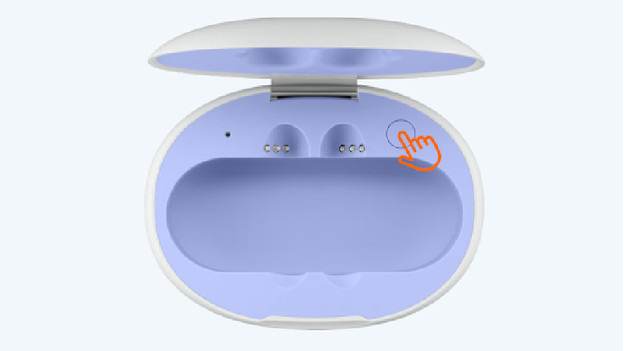
Follow the steps below and connect the earbuds to your smartphone.
- Open 'Settings' on your smartphone.
- Select 'Bluetooth'.
- Make sure the earbuds are in the charging case.
- Press the 'Pair' button on the right of the charging case.
- Find the Logitech G Fits in the list of devices and press 'Pair'.
Can't you find the menus? We're happy to help you with the article below.
Step 3: shape the earbuds

After you went through the steps above, the earbuds appear in the app. The app explains how to shape the earbuds after your ears step by step. Afterwards, the earbuds will fit your ears exactly.



