JBL earbuds

With JBL earbuds, you can listen to your favorite music or podcast on the go. Go for JBL Buds, Beam, or Pro earbuds if you want earbuds that go into your ear canal. This partially reduces ambient noise. The Flex earbuds are earbuds that partially leave your ear canal open. This way, you can hear your surroundings. That's useful if you like to go on walks and want to hear the traffic, for example.
All JBL earbuds
Compare the wireless JBL earbuds
Best sound and a touchscreen
You can enjoy your favorite music in silence thanks to the strong noise canceling.
Thanks to the 6 built-in microphones and AI, you can make the clearest phone calls.
You an control the earbuds and which song you're listening to on the 1.57-inch touchscreen.
You can get fully immersed in your favorite music thanks to a balanced and intense sound reproduction.
From
to€ 219,90
€ 231,90
Strong noise canceling and touchscreen charging case
You hear less of your surroundings thanks to the strong noise canceling.
Your conversation partner on the phone hears your clearly thanks to the 6 built-in microphones.
Control your earbuds without taking your phone out of your pocket via the touchscreen in the charging case.
From
to€ 139,-
€ 148,90
Good sound and noise canceling
Noise canceling blocks ambient noise, so you can focus on your job better.
With the 6 built-in microphones, you can make clear phone calls.
From
to€ 76,99
€ 94,90
Flat audio and decent noise canceling
Thanks to noise canceling, you hear less of your surroundings.
From
to€ 48,99
€ 61,99
Compare the JBL series

The Wave series
With JBL earbuds from the Wave series, you get starter model earbuds. These earbuds are water-resistant and you can control them with the JBL Headphones app. Earbuds from this series don't have noise canceling.

The Tune series
The JBL Tune earbuds have the same specifications as the JBL Wave series. In addition, the earbuds from the JBL Tune series have noise canceling. This way, you hear less ambient noise.

The Live series
The JBL Live series has earbuds with balanced sound with an emphasis on the bass. This makes these earbuds suitable for music styles such as dance and RNB. In addition, these earbuds have stronger noise canceling than the Tune series.
Now at Coolblue: the JBL Tune Buds 2

Enjoy your favorite music for long
The earbuds have a total battery life of 48 hours. This way, you can listen to your favorite music for days with a fully-charged battery.
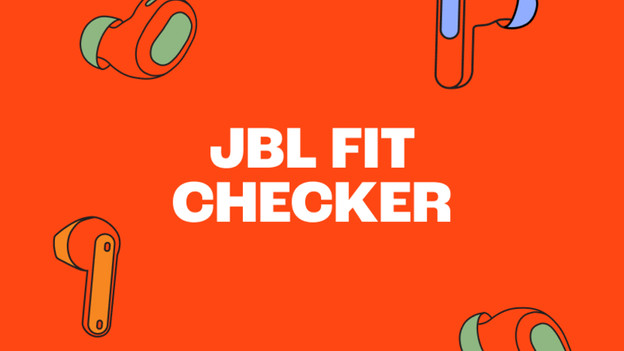
Find the right earbud for you
With the JBL Fit Checker, you can find out which type of earbud suits your ears best. With the Fit Checker, you first make an analysis of the shape of your ears via your selfie camera. You then answer a couple of questions about your music experience. JBL asks if you like noise canceling, for example. JBL then gives you advice on which earbuds suit your usage situation best.
Different wearing methods JBL earbuds

JBL Buds
This wearing method includes the JBL Wave Buds and JBL Tune Buds. These earbuds fit in your ear with a silicone ear tip. Different ear tips are included, so you can find the right fit for your ear. The silicone tip is flexible and molds to your ear. That's why is lets less ambient noise through.

JBL Beam
The JBL Wave Beam, JBL Tune Beam, JBL Live Pro 2, and the JBL Tour Pro 2 have this wearing method. These earbuds have a silicone ear tip and a stem. These models also come with different ear tips. That way, you can find the right fit for your ear. The stem rests on your outer ear.

JBL Flex
The JBL Wave Flex, JBL Tune Flex, and JBL Live Flex have an ear tip made from a hard material. They also have a stem that rests on your outer ear. The hard material closes off your ear less well, so you hear more of your surroundings. That's useful if you're in traffic often.
Get the most out of your JBL earbuds
Charger
With a charger, you can charge your earbuds via the socket.Wireless charger
Charge the charging case of your earbuds wirelessly without a cable.

Test JBL earbuds in our stores
In our stores, you can find JBL earbuds to test. These stores have a noise canceling room. Here, you can test the JBL earbuds' ability to reduce ambient noise. Our audio experts can also help you make the best choice for you. You can also make an appointment in one of our stores to extensively test headphones.
FAQ
How does JBL's noise canceling work?
Noise canceling dampens ambient noise via built-in microphones. These microphones capture ambient noise and create an anti-noise. This way, you hear ambient noise less strongly and you can get fully immersed in your favorite music without turning up the volume unnecessarily high.
How do I choose JBL earbuds for the office?
If you want earbuds for at the office, choose earbuds with noise canceling and multipoint pairing. With noise canceling, you hear less of your surroundings. That way, you can focus on your work at a noisy office. Via multipoint pairing, you can connect your earbuds to 2 devices at the same time. For example, you can connect your earbuds to your laptop and your smartphone. This way, you can listen to music via your laptop and answer phone calls with your smartphone. The earbuds automatically switch connection.
How do I adjust my sound preferences?
You can adjust the sound of your JBL earbuds in the JBL Headphones app. For example, you can emphasize the bass or the treble. This way, you can hear your favorite music the way you want it.
How do I choose JBL earbuds for on the go?
If you want earbuds for on the go, get earbuds with a long battery life. You also want to be able to shut yourself off from your surroundings, such as on the train. That's why you should choose earbuds with noise canceling.
How do I connect JBL earbuds?
It differs per type of earbud how you connect your earbuds. With some earbuds, you press the left and right earbud at the same time. The earbuds then go into pairing mode. With other earbuds, you press a button on the back. Take a look at the manual of each earbud to find out how to connect it.









