
What type of RAM do you need?
Choosing RAM

To choose the right RAM, you need to keep a few things in mind.
- DIMM is for desktops, SODIMM is for laptops.
- If you want to install more than 1 RAM module, they all need to have the same capacity.
- DDR3, DDR4, and DDR5 don't work together.
- Multiple RAM modules may differ in speed and CAS latency, but it's not recommended.
- RAM with a higher RAM speed than the processor can handle works, but you won't benefit from the speed.
Which type of RAM do you need for a laptop?

A laptop uses SODIMM modules, the smaller version of RAM. This means that a DIMM module doesn't fit on a laptop. Make sure to check how many open slots you have too. Most laptops have 2 open slots for RAM. Don't forget to check on which speed your memory runs, and whether you need DDR3 or DDR4. We'll list it here for you:
- RAM type SODIMM
- Up to 2 free slots in a laptop
- Check the maximum clock speed and DDR3 / DDR4 / DDR5 version
Which type of RAM do you need for a desktop?

Desktops need DIMM modules for RAM. These modules are longer than SODIMM modules and only fit in Windows and Linux desktops. The number of modules you can install depends on the number of free slots on your motherboard. This is probably 2 or 4. Just like with a laptop, you need to meet the maximum clock speed and the DDR version of your motherboard.
- RAM type DIMM
- Up to 2 free slots in a laptop
- Check the maximum clock speed and DDR3 / DDR4 / DDR5 version
Which type of RAM do you need for a MacBook or iMac?

Mac computers are a little different in terms of RAM. Both MacBook and iMac models use SODIMM modules. Most MacBook and iMac models have 2 memory slots, so you can easily install one. Make sure to check the year of manufacture of your appliance. This determines whether you can install a RAM or not. Other than this, it works in a similar way as with a Windows laptop or desktop. Make sure to check the speed and DDR version you need before purchase.
- RAM type SODIMM
- Up to 2 free slots in a MacBook or iMac model
- Check the year of manufacture of your MacBook or iMac
- Check the maximum clock speed and DDR3 / DDR4 / DDR5 version
Which type of your RAM do you need for a Synology NAS?
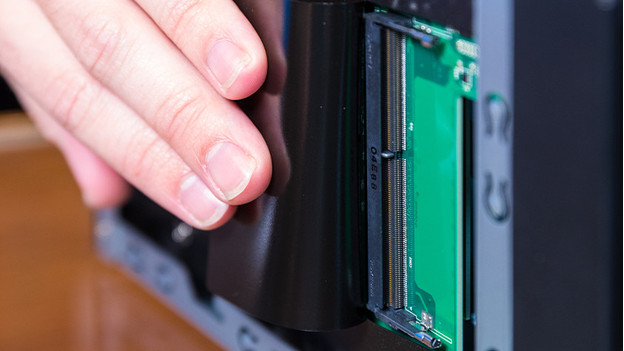
Do you want to multitask faster with your Synology NAS? Install an extra SODIMM RAM module. Keep in mind that your NAS has a replaceable RAM. The Synology website has a complete compatibility list on which you can find the suitable NAS appliances.
- RAM type SODIMM
- Replace or install an extra RAM slot
- Check the Synology compatibility list
- Check the maximum clock speed and DDR3 / DDR3L / DDR4 version



