
How much RAM do you need?
Choose amount of RAM
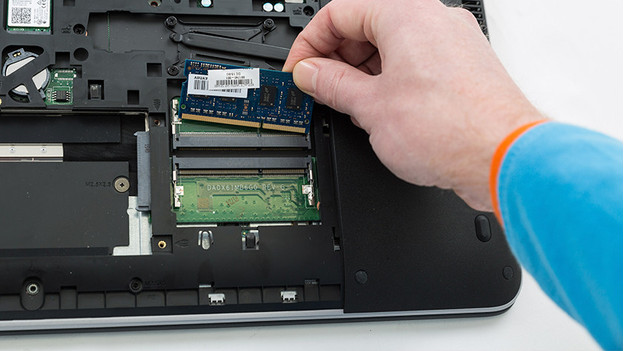
How much GB you need for your tasks can differ quite a lot. Ask yourself the following:
- Do you want to browse the internet, send emails, and write texts?
- Do you want to edit photos and videos for hobby use?
- Do you want to edit photos and videos for professional use?
- Do you want to play next-gen games?
- Do you use your Synology NAS for personal storage?
- Do you use your Synology NAS as a business server?
Do you want to browse the internet, send emails, and write texts?

For everyday use, a computer with 4GB will generally suffice. Still, we recommend you get a computer with at least 8GB RAM. Do you open a lot of tabs or programs at the same time, such as Word, Excel, and Photoshop? Your computer will be less likely to slow down than with 4GB RAM. Make sure your computer can handle 8GB by checking how much RAM your device supports.
Do you want to edit photos and videos?

When you edit images, you often keep more than 1 program open on your computer. Multitasking is demanding for your RAM module, but the programs themselves are demanding as well. With 8GB, you'll have enough RAM for your hobby, but you'll need at least 16GB for professional use. That way, you can open programs like Adobe Premiere Pro, InDesign, and Photoshop alongside each other without your computer slowing down. If you're working with large data spread sheets, we would also recommend 16GB.
Do you want to game at the highest settings?

Games demand more and more from your computer. One of the reasons is that the graphics have become a lot sharper. That's why it's smart to think about how future-proof the RAM you choose is. With 32GB, you can smoothly play at the highest settings. Aside from gaming smoothly, you also have the option to stream your gameplay. In addition, the RAM module matches the rest of your accessories via the RGB LED lighting.
Do you want to store and share files on your Synology NAS?

Do you use a Synology NAS? You have the option to expand the RAM. If you choose to expand it, the NAS will perform and multitask better as well. For basic use, 4GB or 8GB will suffice. If you have a business Synology NAS, we would recommend at least 16GB. If more people open and save their work on the NAS at the same time, this is very demanding for the RAM. Keep in mind that not all RAM modules are suitable for your Synology NAS. You can check this in the manual of your NAS or on the Synology website.
Conclusion
The amount of RAM you need differs per usage situation. The more demanding and intensive the usage, the more RAM you need. Check beforehand what the maximum amount of RAM is that your device can handle. For basic and hobby use, 4 or 8GB will be enough RAM. Professional use usually requires 16GB or even 32GB. Want to know more about the different types of RAM? Our expert will explain it to you in the following article.



