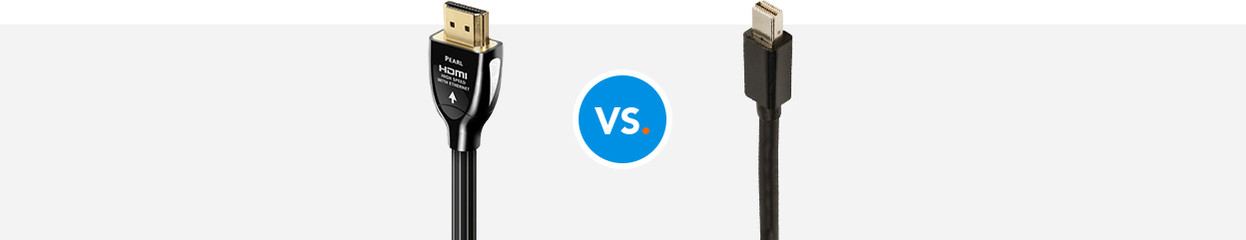
What is the difference between an HDMI and DisplayPort connection?
Comparison HDMI and Displayport
| HDMI 1.4 | HDMI 2.0 | Hdmi 2.1 | DisplayPort 1.2 | DisplayPort 1.3 | DisplayPort 1.4 | DisplayPort 2.0 | |
|---|---|---|---|---|---|---|---|
| One Full HD monitor | Yes | Yes | Yes | Yes | Yes | Yes | Yes |
| Multiple Full HD monitors | No | Yes | Yes | Yes | Yes | Yes | Yes |
| One 4K monitor | No | Yes | Yes | Yes | Yes | Yes | Yes |
| Multiple 4K monitors | No | No | Yes | Yes | Yes | Yes | Yes |
| Connect DVD or Blu-ray player to TV | Yes | Yes | Yes | No | No | No | No |
| Connect game console to TV | Yes | Yes | Yes | No | No | No | No |
| Connect computer to a monitor for gaming | No | No | No | Yes | Yes | Yes | Yes |
| Make a wired internet connection | Yes | Yes | Yes | No | No | No | No |
| 8K support | No | Yes (30 Hz) | Yes (60 Hz) | No | No | No | Yes (120 Hz) |
| Dynamic refresh rate for gaming (PS5 and XSX) | No | No | Yes | Yes | Yes | Yes | Yes |
The difference
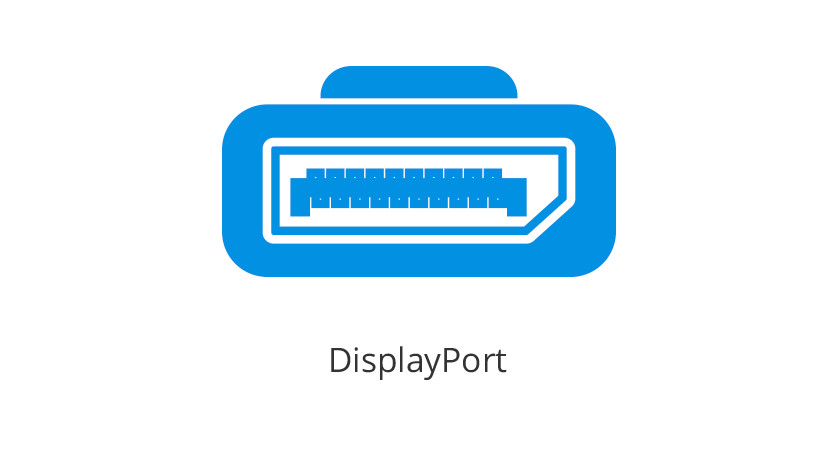
When is DisplayPort the best option?
DisplayPort cables can achieve a higher bandwidth than HDMI cables. If there's a higher bandwidth, the cable transmits more signals at the same time. This mainly has an advantage if you want to connect multiple monitors to your computer. Even when you game on your computer, it's better to use a DisplayPort cable to connect a monitor.
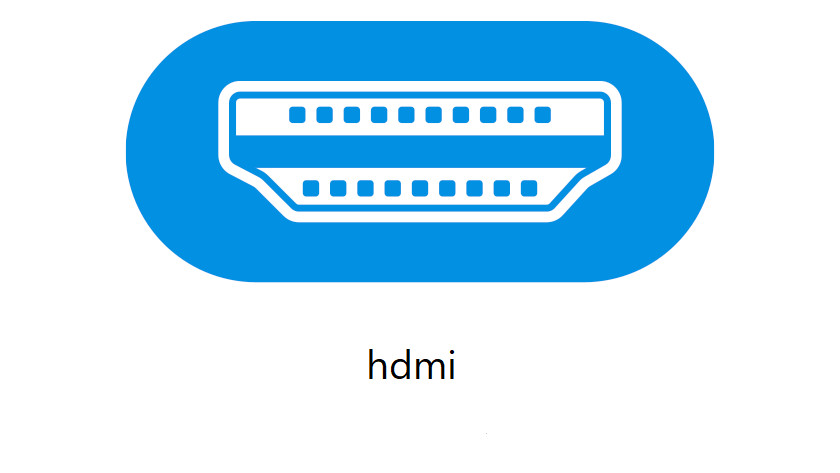
When is HDMI the best option?
HDMI supports Audio Return Channel (ARC). This is useful if you want to connect a TV with a home cinema set. When you watch TV, the sound is transmitted to your home cinema set. You can also use an HDMI cable for an internet connection. Do you want to connect a laptop with an HDMI cable that supports this function? You'll get an internet speed up to 100MB/s on your laptop. That's why an Ethernet cable is more advisable in almost all cases. You can also connect a game console like PlayStation 5 or Xbox Series X to your TV or monitor via HDMI.
Different versions

DisplayPort versions
DisplayPort 2.0
- Supports resolutions higher than 7680x4320 (8K) and 8K with a refresh rate of 120Hz, or 120 frames per second.
- 80Gbps bandwidth.
DisplayPort 1.4
- Supports resolutions up to 7680x4320 (8K) with a 60Hz refresh rate, or 60 frames per second.
- 32.4Gbps bandwidth.
DisplayPort 1.3
- Supports 3840x2160 (4K UHD) resolution with 120Hz refresh rate, or 120 frames per second.
- Supports 7680x4320 (8K) resolution, but only with 30Hz refresh rate, or 30 frames per second. This is too low, especially for gaming.
- 32.4Gbps bandwidth.
DisplayPort 1.2
- Supports resolutions up to 3840x2160 (4K UHD) with a 60Hz refresh rate, or 60 frames per second.
- 17.28Gbps bandwidth.

HDMI versions
Hdmi 2.1
- Supports 3840x2160 (4K UHD) with a refresh rate of 120Hz, or 120 frames per second.
- Supports 7680x4320 (8K) with a 60Hz refresh rate, or 60 frames per second.
- The standard in PlayStation 5 and Xbox Series X.
- 48Gbps bandwidth.
Hdmi 2.0
- Supports resolutions up to 3840x2160 (4K UHD) with a 60Hz refresh rate, or 60 frames per second.
- 18Gbps bandwidth.
Hdmi 1.4
- Supports resolutions up to 3840x2160 (4K UHD), but only with 30Hz refresh rate, or 30 frames per second. This is too low, especially if you want for gaming in 4K.
- 10.2Gbps bandwidth.



