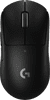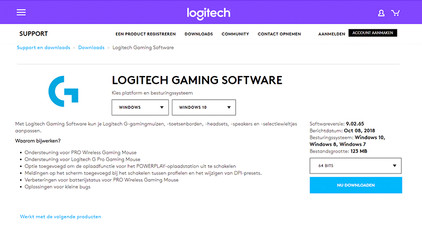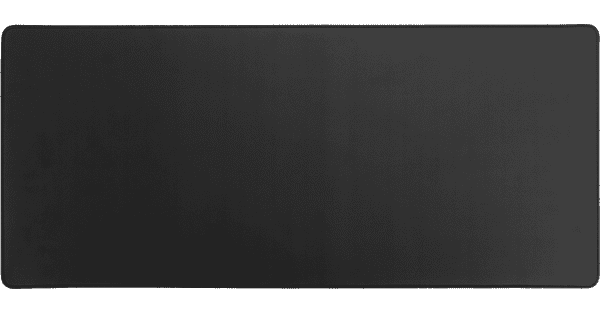Help with your product
Read all tips here

How do I solve problems with the scroll wheel of my Logitech gaming mouse?
With some Logitech gaming mice, you can experience issues with the scroll wheel. For example, it's possible that the scroll wheel stutters or scrolls the wrong way. In this article, you can read how to install a firmware update that solves these problems.