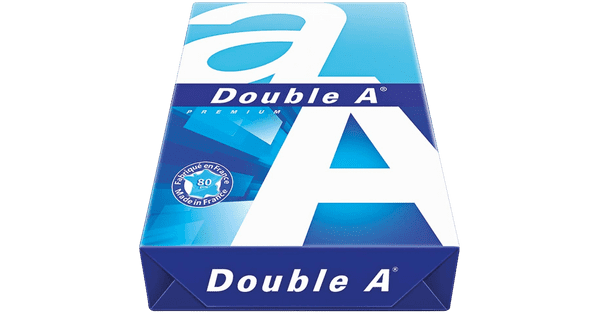Help with your product
Read all tips here
Which product do you want to see articles about?
All products

How do you install an HP cartridge?
The cartridge of your HP printer is empty and need to be replaced. Replacing your in is easy. In this article, we'll explain how to install an HP cartridge in 3 steps.