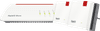Help with your product
Read all tips here
Which product do you want to see articles about?
All products

How do you set up a FRITZ!Box?
The FRITZ!Box is easy to set up, but we'll giv eyou some tips to help you easily replace your router. Connect the router to your internet connection and PC, for example. You can also go through the steps of the Wizard and configure FRITZ!Box. In this article, we'll explain how to set up your FRITZ!Box in 5 steps.