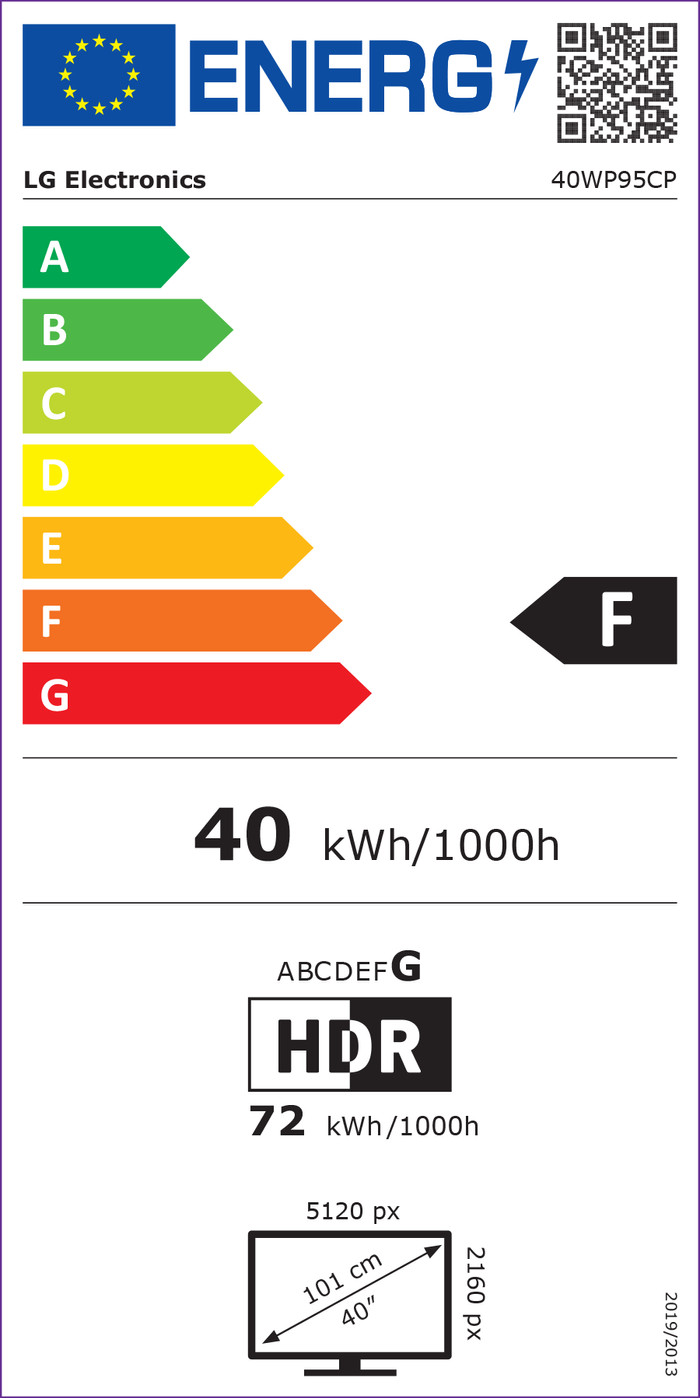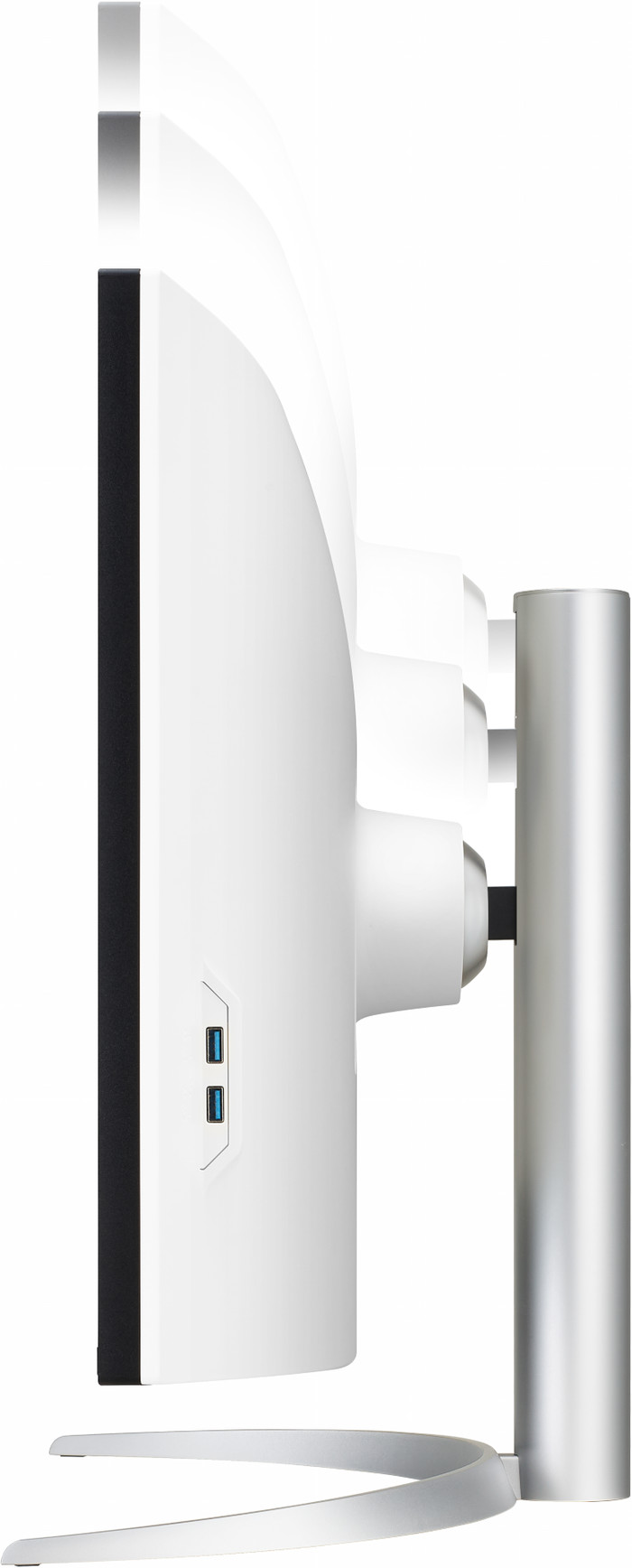Enjoy a large overview of your work or watch movies in cinema quality with the LG 40WP95CP 40-inch 5K ultrawide monitor. Thanks to the 5K resolution, your movies practically come to life and it makes every detail of your graphic design projects stand out on the screen. In addition, the curved screen ensures a unique and immersive experience. Thanks to this curve, the entire screen fits in your field of view so it feels like you're in the middle of the action. The combination of the 5K resolution, HDR10 support, and 98% coverage within the DCI-P3 color space ensures vibrant colors and images in every situation. Working from your laptop? No problem, connect it to the Thunderbolt 4 port and organize your desk with 1 cable. In addition to Windows laptops, your MacBook with M1 processor also works very well with the monitor. The port charges your device while working, so you always have a fully charged battery. The greatest advantage of the ultrawide ratio is the extra screen space. This allows you to open Photoshop and InDesign projects side by side without switching between windows.