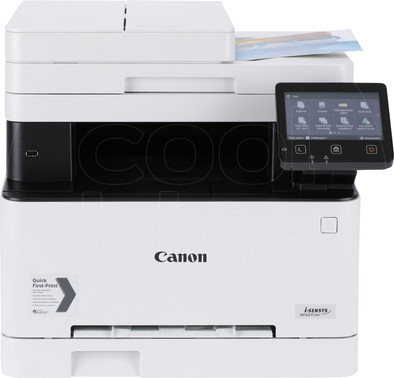The Canon i-Sensys MF643Cdw is an all-in-one color laser printer for a small office. This printer has a 21-page-per-minute print speed, so you'll never have to wait very long for your printout. The i-Sensys MF643Cdw is multifunctional, because you can also use it for duplex printing, scanning, and copying. Thanks to the automatic document feeder, you can scan and copy a whole stack of documents in a row. You can easily print from your smartphone using WiFi. Don't worry about refilling the paper. The MF643Cdw has a 250-page paper capacity. You can easily change the settings on the 12.7cm color touchscreen.