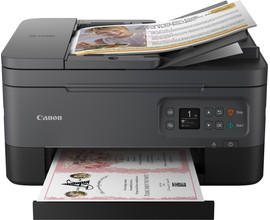What's creative printing with a Canon PIXMA printer?
Canon PIXMA TS7450I
- This printer is suitable for the Canon PIXMA Print Plan, the affordable printing service by Canon.
- You can also print on photo paper, magnetic paper, and sticky paper.
- You can print, scan, and copy with this all-in-one printer.
- If you want to print more than 10 black and white pages per minute, choose a printer with a higher print speed.
What's creative printing?
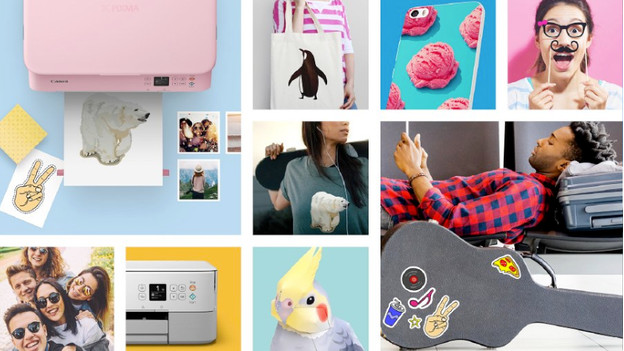
With a Canon PIXMA printer, you can print long texts, photos, or coloring pages. You can make various decorations and accessories with your own printer at home. This can be a personal birthday card, decorations for a children's party, an afternoon of crafts, or the best recipes for your own cookbook. With a Canon PIXMA printer, Canon apps, and paper, you can easily give your interior or gifts a personal touch.
How does it work?

To encourage your creative side, Canon released special apps for the PIXMA printers. You can download these easily on your phone or tablet. After you download an app, you can create a free account. You can then choose from a large offer of themes and templates. Choose what you want to make, print, and get started. Keep in mind that, in addition to the app, you often need extra materials that you have to buy separately. For example, special creative cardboard paper with a matte finish, ironing paper, and nail stickers. And not every app is suitable for every printer.
Which apps are there?

Creative Park
With the Creative Park app, you can make various paper products. In the app, you'll find a lot of design options. Think of garlands, postcards, 3D miniature houses, bookmarks, flags, hats, and flowers. But also magnetic stickers, T-shirt prints, and much more. You can download this app for your phone or tablet, or you can work directly via the Creative Park website on your laptop or desktop.

Nail Sticker Creator
The Canon Nail Sticker Creator app decorates your nails without a visit to the nail salon. In the app, you can take a photo of the design for on your nails. For example, take a photo of the pattern on your bag or your shoes for a perfect match. Do you have green thumbs? Make nail stickers with photos of your favorite flower. When the design is done, you can print it on the special printable Canon nail stickers.

Easy-PhotoPrint Editor
In addition to the regular Canon PRINT app, you can use this app to make postcards, posters, or personal prints based on your photos. Select the photos directly from your phone, cloud, or social media. You can easily make collages or select a template to print your personal calendar. Select a filter before you print, choose a happy stamp, and adjust the photo to your wishes.