Which video card does your laptop have?
It's not always clear what video card is in your laptop. You probably chose one when you purchased your laptop, but it's not really a name you easily remember. That's why we explain how you identify the video card in your laptop with a few clicks on this page.
Method 1
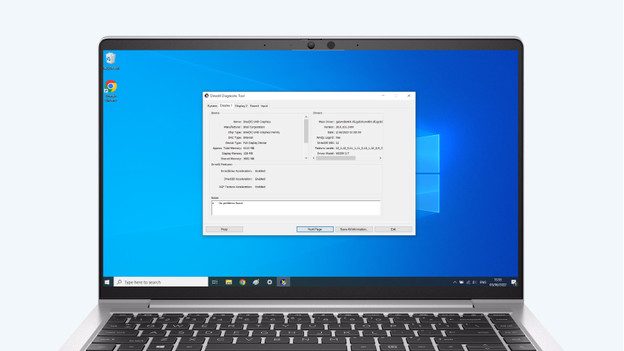
Only need the basic information of your video card? It can be useful to find the right drivers, for example. You can also use it to show your friends how amazing the video card of your laptop is. Follow these steps:
- Click the Windows icon at the bottom right of the Taskbar.
- Type Execute or run and click Enter.
- In the window that appears, type dxdiag and click Enter again.
- At the top of the new window, click the tab with Display.
- In the left box, you can see the name of your video card under Name.
The dedicated video card of a laptop can be found under Screen, and the shared video card can be found under Display.

Article by:
Jimmy
Laptop Expert.


