
What does the missing part notification on your refurbished iPhone mean?
Why do you get the notification?

You'll get a notification if the screen, camera, or battery of your refurbished iPhone is replaced with a non-original part. These parts aren't made by Apple, but they're high-quality parts and CE-certified. Your refurbished iPhone will still recognize the parts as non-Apple parts, so it'll notify you.
What does the notification look like?
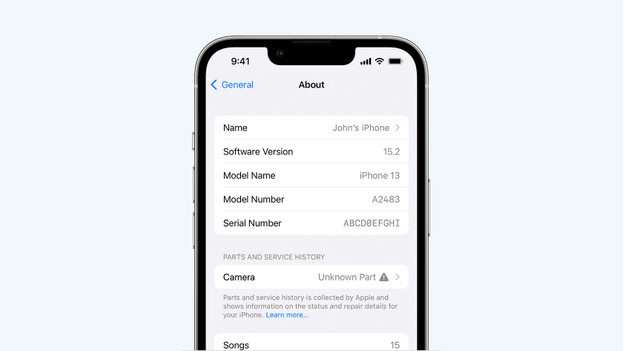
You'll see the notification on the start screen of your refurbished iPhone. The notification also appears in the settings menu and in the battery, camera, or display settings. The title of the notification is "Important battery information", "Important display information", or "Important camera information". Your iPhone indicates that it can't check if your have an original battery or original display.
What's the effect of the notification?
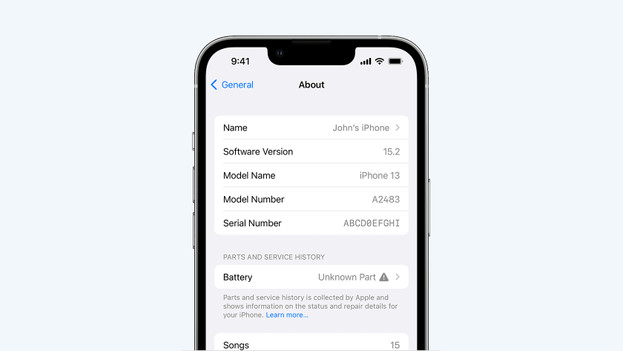
The notification about your battery, camera, or display doesn't affect the way your refurbished iPhone works. Your iPhone and the parts work like you're used to. The notification even means that there's a brand new part in your refurbished iPhone, actually. The battery is just replaced and has a condition of 100%, for example. Your refurbished iPhone lasts extra long. The only downside of a non-original part is that you can't see the condition of the battery in the settings.
How do you remove the notification?
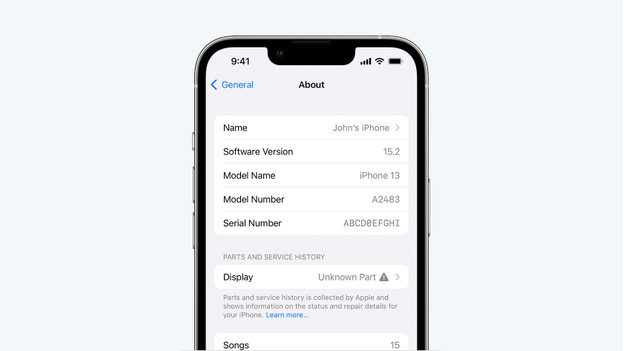
The notification about your battery, camera, or display disappears automatically after 2 weeks. There's no way to remove the notification yourself. You'll see the notification on your start screen the first 4 days. The notification in your settings menu stays there for 2 weeks, but it doesn't stand out as much. Afterwards, you'll only see the notification if you go to the specific settings of your battery, camera, or display. The notification is hidden well, so it won't distract your anymore.



