
What's Samsung Art Mode?
What's Samsung Art Mode?

One of the biggest benefits of a Samsung The Frame television is that is looks exactly like a painting. Art Mode makes this feature complete. You can easily show a stylish painting or your own photos on the screen. Because the TV has a light sensor, it adjusts the brightness of the screen itself. This way, the screen isn't too bright and your The Frame looks like a real framed artwork.
Wat can you see in Art Mode?
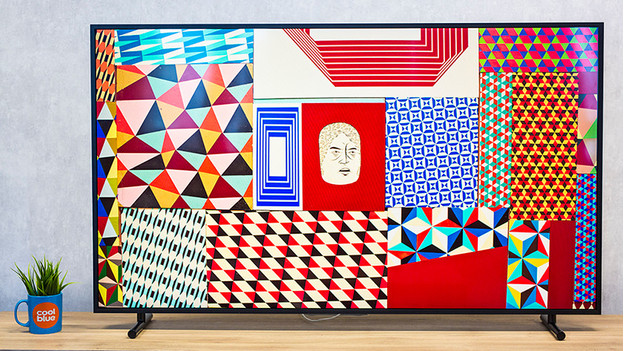
If you use your The Frame TV for the first time, you'll get a selection of artworks for free right away. With an Art Store subscription, you'll get access to more than 1600 paintings and drawings in all sorts of styles. You'll pay a monthly fee for this subscription. The Art Store also offers individual artworks. With the SmartThings app, you can easily import your own photos. That way, you can turn your The Frame into a picture frame.
Is Art Mode energy-efficient?

Art Mode uses around 30% of the energy which the TV uses if you're watching TV. It consumes a lot less power than when your TV is turned on. If you want to save on energy costs, you need to be smart when using Art Mode. For example, you can use Art Mode only as an art piece when you have family or friends visiting. The motion sensor ensures the artwork is being displayed when you're in the room. When you leave the room, it turns off automatically. You consume less energy as a result.



