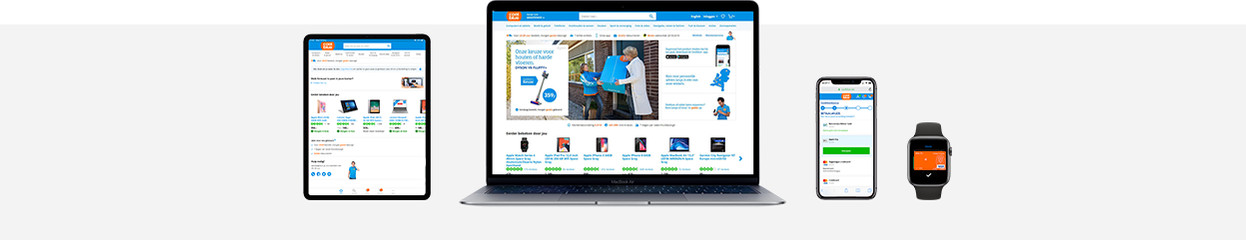
Pay with Apple Pay at Coolblue
What's Apple Pay?

You're at the cash register in the Coolblue store. "Do you want to pay by card?", the cashier asks. You open your wallet to take your debit card out. To your surprise, it's not there. Oh no! These awkward moments are now a thing of the past. With Apple Pay, you can now pay with a smile. You can confirm all your purchases at Coolblue with Apple Pay. It works the same as contactless payment, only without having to use your debit card. Paying for something has never been this easy. Want to know how Apple Pay works? In the video on the left, our Apple vlogger Jasper will show you how he buys things with Apple Pay.
Apple Pay in supported in the Netherlands by:
- ING
- ABN AMRO
- Rabobank
- ASN Bank
- bunq
- SNS
- Regiobank
- Knab
Pay with Apple Pay in the Coolblue store

Do you own an iPhone or Apple Watch and do you want to pay for something in our store? Checking out has never been this easy. Simply hold your iPhone or Apple Watch against the payment terminal and your payment will be complete. You no longer need to take out a debit card or credit card. That saves time. This way, you'll be home earlier to unpack your new product.
You can use these devices to pay with Apple Pay in the store:
- Every iPhone made after iPhone 6
- Every Apple Watch
Pay with Apple Pay online and in the Coolblue app
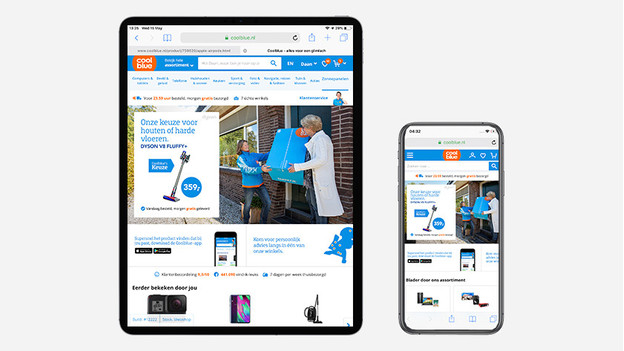
In addition to your iPhone and Apple Watch, you can also pay with Apple Pay on your iPad (in the Coolblue app or website) or Mac (website in Safari). You can't use your iPad or iPad with 4G to pay in the store. You can confirm payments on your iPad, MacBook Pro, and MacBook Air (2018) with Touch ID. Do you have a MacBook without a Touch ID? You'll need an iPhone or Apple Watch to confirm your payments.
Apple Pay on iPad and Mac is suitable for:
- iPad Mini 3, 4, and 5
- iPad Air 2 and 3
- iPad Pro
- iPad 2017 and newer
- MacBook Pro with Touch Bar
- MacBook Air 2018 or later
- Mac from 2012 or later
The advantages of Apple Pay
Pay faster in the store
Unless you're a shopaholic, you don't have your debit card in your hand all the time. That means you have to find your wallet in your bag, which was too full to begin with, find your debit card, and stick it in the payment terminal. This can easily take up to 30 seconds. With Apple Pay, you can pay in 5 seconds. The customers behind you will be thankful!
Pay online with 1 click
You can also pay online with Apple Pay. Earlier, a new screen opened when you chose your desired payment method. Apple Pay is much easier to work with. You choose Apple Pay as the payment method. Put your finger on the fingerprint sensor or smile at your Face ID camera and the payment has been completed. The downside is that we'll all become poor now that paying for things is this easy.
Apple Pay is safer
If you want to pay over € 25, you have to enter your PIN code. What if someone is looking over your shoulder and that same person steals your debit card? You might find your bank account empty. Apple Pay uses your fingerprint or smile as a password. No one can steal your smile.
How secure is Apple Pay?

Paying with your smile? Sounds easy, right? It is. But is it safe? Absolutely. In the list of advantages of Apple Pay, we noted that someone else can't fake your face or fingerprint. Try to hold a photo of your face in front of your device. It won't work. In addition, Apple Pay uses a device-specific number and a unique transaction code every time you purchase something. We'll never store your card number on your device or on the Apple servers. Payments will always remain private and your card number won't be shared with us.



