
What's an external SSD and what can you use it for?
What's an external SSD?

SSD is short for Solid State Drive, and it's place where you can save files, documents, media, and more, just like on a hard drive. External SSDs work just like a regular external hard drive or an internal SSD. You can use this small drive to save your most important documents on, which are easy to take with you that way. Just like with an internal SSD, an external SSD offers short loading times and a long lifespan.
What are the properties of an external SSD?

Storage space: up to 4TB
Just like with an internal SSD, an external SSD has to compromise in terms of storage capacity. High read and write speeds sacrifice overall capacity. Where external HDDs offer up to 28TB of storage space, this is up to 4TB for external SSDs. Despite this, you'll still be able to store up to 400,000 photos or 400 Full HD movies of 2 hours on an external SSD of 4TB.

Speed: up to around 1000MB/s
An SSD is faster than an HDD, this is generally known. In some cases, an external SSD is up to 25 times faster than an external HDD. This is the result of no moving components, just like with an internal SSD. For the read and write speed, an external SSD often has about 1000MB/s. This allows you to transfer a 4K movie (about 22GB on average) within 24 seconds.

Connectors: mostly USB-C
A fast connector and cable are necessary. Most external SSDs have a USB/C or Thunderbolt 3 port. This allows you to easily connect an external SSD to a smartphone or tablet without needing an adapter. For example, if you took a lot of photos with your phone at a festival. Connect the SSD via the USB-C cable and that's it.
What are the advantages of an external HDD?

As said before, the speed of an external SSD is the main advantage compared to an external HDD. You can transfer files a lot faster too, even in bulk. In addition to the high speeds, an external SSD offers more advantages. You can easily connect it to a smartphone or tablet, but also to other appliances with a USB-C port. The latest cameras, for example. Besides, an SSD lasts a lot longer than an HDD. An external HDD lasts up to 5 years with intensive use. An SSD can easily last 10 years. That's because it doesn't have the previously mentioned moving components. Because of this this, an SSD wears last fast than an HDD.
Other properties of an external SSD

An external SSD has more functions than saving files. For example, there are special external SSDs that make automatic backups of your documents. Keep in mind that this automatically leaves you with half the total capacity. You'll probably have to empty the SSD more often due to the smaller storage capacity. Or choose an external SSD with hardware encryption. This security is being controlled by a separate component, like a separate processor that creates a randomly generated code. This is very difficult to hack, which means your files are secured even better. You'll find this as a fingerprint sensor or PIN code.
Advantages per usage situation
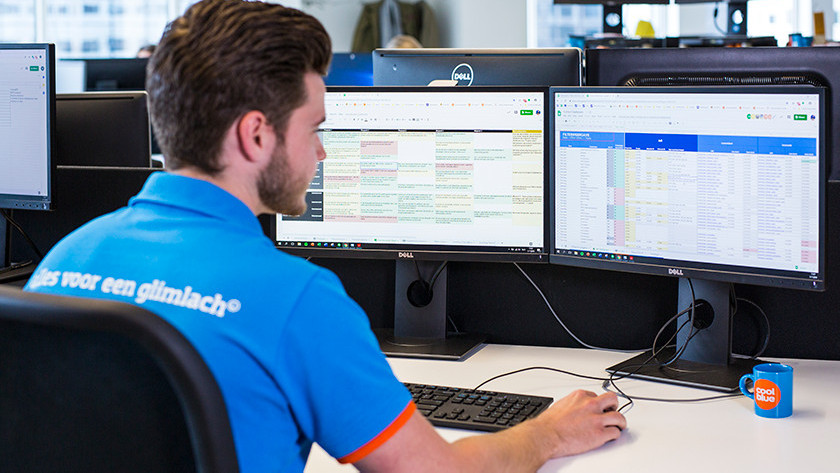
Business
If you work with large files that you open often too, an external SSD offers a good solution. For example, if you've performed a large Excel analysis and quickly want to open it on another computer for a presentation. In addition, the hardware encryption ensures a good security for your most important files. As a result, an external SSD offers an extra storage space in addition to your NAS or cloud service.

Graphic
Photo and video files take up a lot of room, which is which they take quite long to load on an HDD. Thanks to the high read and write speed of an SSD, this one opens a lot faster. As a result, you'll be able to get started right away. Even when you take a lot of photos, you can transfer them fast. Connect the SSD to your smartphone or camera and transfer them directly after a photoshoot. Thanks to this, you'll always have an empty memory card within a couple of seconds.

Gaming
Even games benefit from the high read and write speeds of an external SSD. Store your most-frequently played games on the SDD, so you can be in the lobby in a matter of seconds. Are you done, and do you want to play another game? Transfer it to an HDD, so you'll keep room on your SDD. Besides PC games, this also applies to the latest consoles like a PlayStation 5 or Xbox Series X | S.



