
How do you use AEG AutoDose technology?
In short
- AutoDose doses your detergent and fabric softener automatically, so your laundry stays in good condition for longer.
- You can wash a large load of bedding in one go.
- With the MY AEG CARE app, you can find a suitable wash cycle for every type of laundry.
- The washing machine doesn't have AbsoluteCare to soften the water with salt.
Get started with AEG AutoDose

Automatic dosing of your detergent takes over some of the work for you. You don't have to use this every time. You can set up AEG AutoDose in different ways, according to your liking:
- Use the automatic detergent dosing for your laundry
- Dose one reservoir automatically and one manually
- Turn off AutoDose and dose detergent manually
Use automatic detergent dosing for your laundry

- Open the detergent drawer and the lid for automatic detergent dosing.
- Fill the compartments with detergent and fabric softener. The compartment on the left is for detergent and the one on the right for fabric softener.
- Choose a wash cycle. The washing machine doses your detergent and fabric softener automatically during a cycle. Sensors adjust the amount of detergent per cycle according to the amount of laundry.
- Is the detergent or fabric softener light on the display flashing? Refill the one that's empty.
Turn off 1 reservoir

Do you want to use a different detergent or fabric softener during a wash cycle? You can easily turn off one of the tanks.
- Press and hold the flower on the display until the flower is set to 'OFF'. The fabric softener has now been turned off, so you can use the compartment to dose fabric softener manually.
- Press and hold the measuring cup until 'OFF' appears on the display. The detergent has now been turned off, so you can use the compartment to dose detergent manually.
Turn off AutoDose completely

Do you prefer to always dose your detergent manually? You can turn off AutoDose completely.
- Press and hold the temperature and spinning button at the bottom of the display until 'SET' appears on the display.
- Tap the fabric softener or detergent button until 'OFF' appears on the display.
- AutoDose has now been turned off. Wait 10 seconds and your regular display will return.
- Fill the manual compartments with detergent and fabric softener. The following steps will tell you how to do this.
Dose powder detergent or liquid detergent manually

Dose liquid detergent
Are you adding liquid detergent to the drawer manually? Read the steps below:
- Open the detergent drawer.
- Click the dark gray container for liquid detergent into the left compartment at the bottom of the detergent drawer. This extra part is included with the washing machine.
- Pour the liquid detergent in the left compartment for detergent. Make sure the detergent stays below the Max mark.
- Pour fabric softener into the right compartment if desired.
- Start your chosen wash cycle.

Dose powder detergent
Are you using powder detergent instead of liquid detergent? Follow the steps below:
- Open the detergent drawer.
- The compartment on the left is for powder detergent. Make sure the dark gray container with the measuring cup icon isn't in the compartment.
- Fill the left compartment with powder detergent.
- Fill the right compartment with fabric softener if you want to add this.
- Start the chosen wash cycle.
Not all cycles use AutoDose
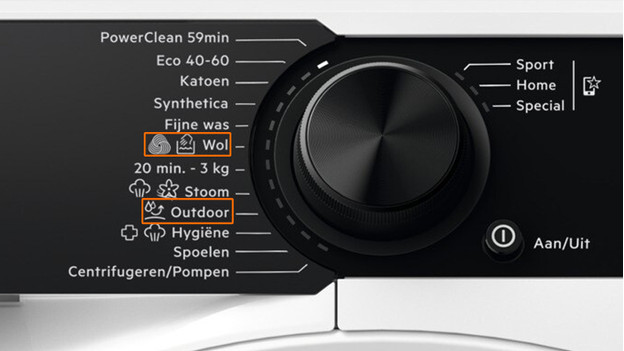
Are you starting a cycle for wool or outdoor clothing? The machine will partially turn off AutoDose automatically. That's because you need special detergent for these fabrics. The machine will dose your fabric softener with the wool cycle, but you'll have to add detergent manually. With the outdoor cycle, the automatic dosing of your fabric softener is turned off. Fill the fabric softener drawer with this cycle with a special water repellent detergent to keep your clothes water repellent.




