
How do you choose a Windows laptop for school?
Choose Windows laptop for education

If you're a teacher, you work at school and at home. Students use their laptop at school to make assignments and to read digital learning material. Which Windows laptop is suitable for education depends on these 3 things:
- Do you want an Education version?
- Which specifications are important for the education?
- Do you need more than just a laptop?
Note: if you want more information or order laptop for education, call us via 010 79 88 969. We're happy to help you.
Do you want an Education version?

Windows has the Windows 10 Pro Education version specially for education. You'll get business benefits like a better security and remote access. In addition, Windows 10 Pro Education is mainly aimed at the educational part. That means you and your students will have more programs that make it easier to learn and work together. This can be Minecraft: Education Edition and apps that the school can develop.
Which specifications are important for education?

Education is a very general term. It is for a elementary school or secondary school, for example? The 6 most important specifications that apply to any school are:
- The laptop shouldn't be larger than 15 inches, so it's easy to take with you.
- With a maximum weight of 2kg, it's easy to carry.
- A webcam is important for video calls and working together.
- A laptop must be able to take a hit. We recommend an aluminum casing.
- Choose at least a Celeron processor for regular school tasks.
- An affordable price. Education laptops are often more affordable than consumer laptops.
Do you need more than just a laptop?
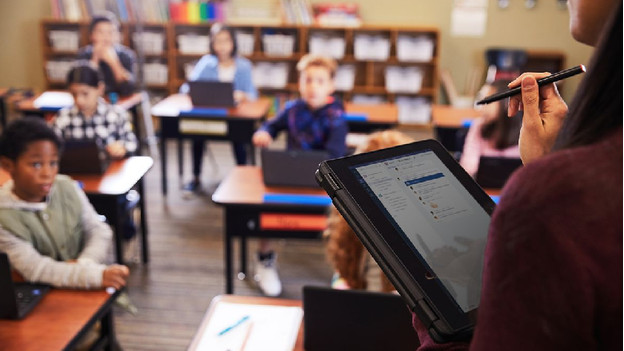
Are the devices and accessories at school dated, or don't you have anything yet? We have a large assortment of laptop accessories. From mouses, keyboards, and docking stations to monitors and software. In addition, we offer 2 business services:
- Windows Autopilot: all laptops are ready for use right away when you take them out of the box.
- Coolblue Choose Your Own Device: allow your employees to choose their own laptop and accessories.



