
What's a 4K monitor?
What's 4K?

A monitor with 4K screen resolution displays 8 million pixels, which consists of 3840x2160 pixels. This number is about 4 times higher than with Full HD and 2 times higher than with QHD. Because these pixels are closer together, which makes the images look sharper. You can see more details and won't lose them as easily when you zoom in. This allows you to watch movies in movie theater quality, and open world games look even better. In addition to beautiful images, 4K has multiple advantages. The larger number of pixels on your screen, for example
What are the advantages per usage situation?

Business
In addition to beautiful images, a high number of pixels is also an advantage if you use the monitor for business. Because you have more pixels, you can open more programs and windows on the same screen at the same time. That's because of the 3840x2160 pixels. This is 4 times more than with Full HD, so you have 4 times more space on a 4K screen. As a result, you can multitask more easily and have a better overview of your work on a business 4K monitor.

Gaming
A 4K gaming monitor ensures both razor-sharp graphics and more space in the world of your game. Just like with business use, you can also enjoy the higher number of pixels on your screen with gaming. In addition, a 4K monitor also works well with the lates consoles, especially if they have an HDMI 2.1 connector. Simply connect your PlayStation 5 or Xbox Series X to your 4K monitor to enjoy 4K 120HZ gaming.

Graphic
If you're working with photo and video editing, you want all details to be displayed sharply. On a 4K monitor, you can clearly see the tiniest details without losing quality. Zoom in on the pixels so you can make the tiniest adjustments. In addition, you also lose less quality when you view your photos. If you have a 4K camera, you want to be able to see the same result. This makes a 4K monitor the best choice for graphic design.
Which hardware and connectors does a 4K monitor require?

You need more than just a 4K monitor for 4K resolution, You computer or console must have a connector that supports 4K. Generally, these are connectors from HDMI 1.4, DisplayPort 1.2 or higher, or USB-C / Thunderbolt. Do you want to get started with gaming or video editing? Choose at least HDMI 2.0 or DisplayPort 1.3. This way, you're assured of a smooth 4K experience with 60Hz. Next-gen consoles like the PlayStation 5 or Xbox Series X require an HDMI 2.1 connector for the highest settings. If you want to get started with PC gaming, you need a video card that smoothly runs 4K. If that's the case, check the high-end video cards to find the right option.
Which combinations work best with 4K?

4K curved monitors
Combine the razor-sharp graphics of the 4K resolution with a curved screen to create a movie theater experience. Thanks to the curve in the screen, it's like you're right in the middle of the action. And thanks to the 4K resolution, it looks even better. In addition, you also combine the ergonomic advantages or a curved monitor with the advantages of a 4K monitor this way. You can see the entire screen right away, and you have extra space to open windows and programs next to each other.
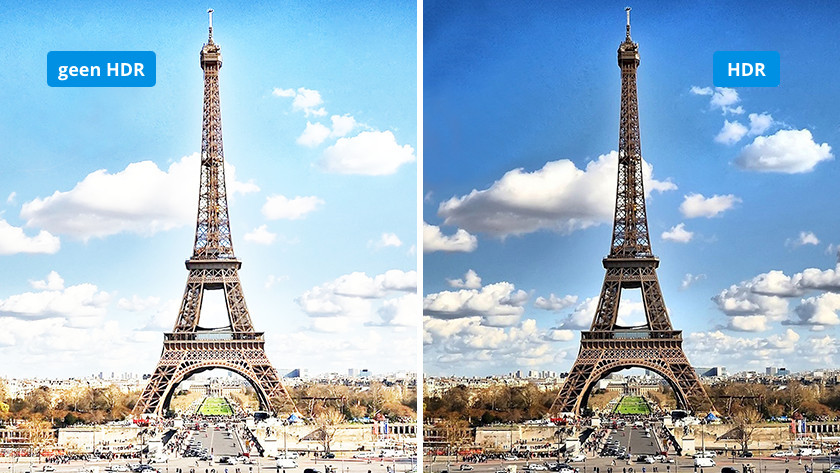
4K HDR monitors
Want to enjoy vibrant colors more? Choose a 4K HDR monitor. These monitors have HDR support, which results in deeper and more vibrant colors. Thanks to the 4K resolution, you can see even more details. And the color contrast ensures an even more immersive experience. You can also use these monitors for photo and video editing, which allows you to edit the details in your work even more accurately. But 4K HDR monitors also have a big disadvantage, which is the energy consumption. Due to the brighter colors, the consumption is often 2 times higher than that of a monitor without HDR support.
How do you choose a 4K monitor?

A 4K monitor has many advantages, but it requires some research to find out when you should choose one. Keep the following things in mind:
- The video card of your PC or laptop
- The right connectors
- The right cable
In the following advice article, we'll help you make the right choice. Consider an NVIDIA GTX or RTX video card or an AMD Radeon RX GPU, for example.



