
What's USB-C?
Cable with oval connector

The latest devices have a USB-C port. You can use it to charge devices or transfer data and images. The connector has an oval shape, so it doesn't matter which way you plug the cable into your smartphone, tablet, or laptop. Do your plastic USB-C cables break easily? Nylon cables have a sturdy woven cable and last longer. And with a longer 2m cable, you have more freedom of movement. That way, you don't have to sit next to a socket when you have to charge your device.
Use for various devices

Smartphones and tablets
You can charge smartphones and tablets via the USB-C port. You can also connect them to your laptop, for example to transfer files. With a USB-C converter, you can also connect a screen or an internet cable, for example. Not all smartphones and tablets have a USB-C port. Older iPad models and iPhone models have an Apple Lightning port. Most new Apple devices have a USB-C port.

Laptops
With a USB-C port on your laptop or MacBook, you can transfer data at a 40Gbps speed. This does depend on the protocol that the USB-C port on your laptop supports. For example, a Thunderbolt 3 connector transfers data fast, charges the laptop, and you can even connect a monitor via this connector. Carefully check the protocol of the USB-C port on your laptop to see what the options are.
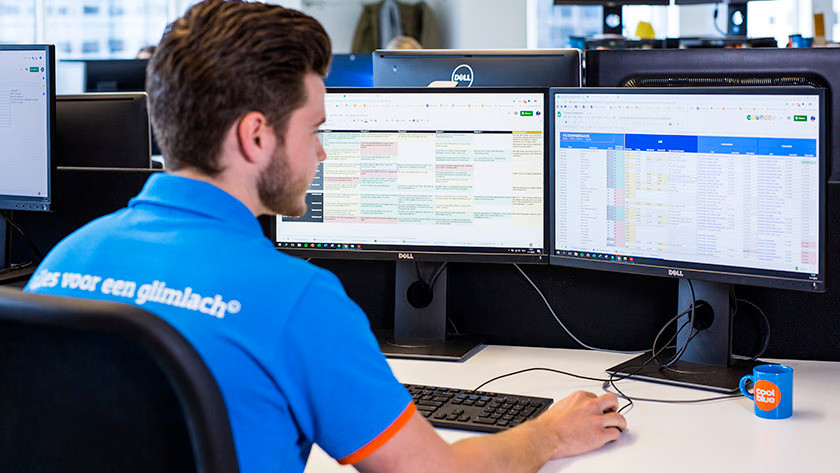
Monitors
You can connect a monitor with a USB-C port to a laptop or MacBook without a converter. You can do all of this with 1 USB-C cable. You can also charge devices with a USB-C monitor, and it supports high image quality. You can reach a maximum resolution as high as 3840x2160 at 60 fps.
Various protocols

Power Delivery and Quick Charge
All charges used to have a USB-A port. Nowadays, there are more and more fast USB-C fast chargers. With the fast charge protocols Power Delivery and Quick Charge, you can fast charge your smartphone and tablet. New Android smartphones and tablets support both. Do keep in mind that every fast charger requires a different cable. A Power Delivery fast charger has a USB-C port and a Quick Charge fast charger has a USB-A port, for example.

Thunderbolt 3
Thunderbolt 3 is the protocol that allows USB-C to be fully effective with laptops and monitors. It's a technology that allows you to transfer data, video signals, and audio signals at a high 40Gbps speed. That's 4 times faster than with the USB 3.1 protocol. So you can transfer a movie in 4K quality in less than 30 seconds.
Conclusion
You can use an oval USB-C cable to charge your smartphone, tablet, or laptop, to transfer data, or to connect a device to a monitor. You can fast charge your smartphone and tablet via the fast charge protocols Power Delivery and Quick Charge. Your device will be fully charged 2 times faster than with a standard charger. And you can use Thunderbolt with laptops and monitors to quickly transfer audio signals and video signals.



