
Written by Giorgos
Edited on
1 October 2025
·
10:46
How do you extend the warranty of your business laptop?
You get a 2-year or 3-year manufacturer's warranty with every laptop, but extra security is useful. With on-site warranty, for example. With this, an expert visits the office who'll repair your laptop right there. You can also extend the warranty per brand with services that the supplier offers themselves. In this article, we'll tell you how you can extend the warranty of your business laptop.

Why do you want to extend the business warranty?
With the manufacturer's warranty, you often only send the laptop to the manufacturer who'll also repair it. You often have 2 or 3 years of manufacturer's warranty on a business laptop. With extending the business warranty, you can make it easier for you and your employees when there's a defect or repair. This way, your laptop is away less long and you and your employees smoothly keep working. You can do this with one of the 3 warranty types: on-site, pick-up-and-return, and carry-in. Our employees are happy to help you make the right choice during an advice appointment.
Which warranty types are there?
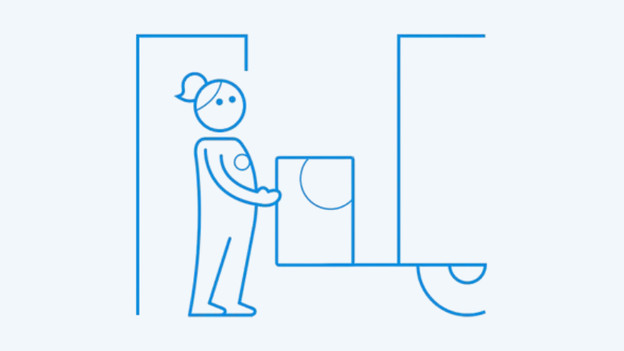
Next working day on-site
When your business laptop breaks, you want to have it back as soon as possible. With on-site warranty, an expert comes by the next working day who solves the problem. This is at home or at the office, so you don't have to send the laptop away. Isn't a fast repair possible? You'll receive a replacement laptop. This warranty service is a service from the manufacturer. There are also laptops that have this warranty type by default.

Pickup and return
Don't have a post office or package point near? Don't worry. With pickup and return, a courier will come by who'll pick up and return the laptop. This warranty takes a little longer, about 3 to 7 working days.

Carry-in warranty
The carry-in warranty is the standard warranty you receive with a business laptop. You'll bring your broken laptop to a pickup point and pick it up there again. You send the laptop to the manufacturer yourself, instead of a courier or expert coming by. Because of this, the repair takes the longest. On average 10 working days.
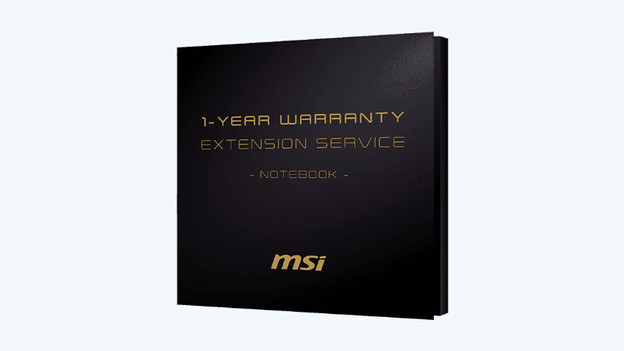
Which warranty extensions do brands offer?
In addition to your Coolblue Business account, brands also offer their own warranty packs and upgrades. They offer extra service, like direct contact with the customer service of the manufacturer or separate account managers for larger problems. Brands also offer their own extensions, so you can benefit from the warranty services longer.
Article by Giorgos
Laptop Expert.
