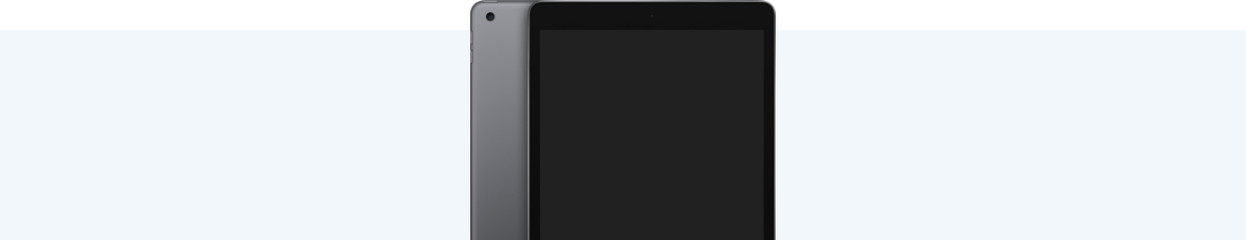
2 tips for when the iPad doesn't start up
Start iPad again

Charge your iPad first. An empty battery may be the reason why the tablet won't boot. If that doesn't work, recover your iPad via your computer.
- Charge iPad
- Recover iPad via your computer
Tip 1: charge your iPad

Charge your iPad via the socket for at least 1 hour and restart it. While charging, a charging icon should appear on the screen. Doesn't the icon appear? Check if everything is connected properly and if there's any dirt in the charging port. You can even try to charge the iPad with a different cable.
Tip 2: recover iPad via your computer

If your iPad still won't boot with a full battery, restore your iPad via your computer or laptop. Connect your iPad to a computer via a cable and locate the device using iTunes. If you have macOS Catalina or newer, you can do this via Finder. Read how to start recovery mode below. Once you're in recovery mode, choose the "Update" option. Your computer will reinstall iPadOS without deleting your files.
Apple iPad with Face ID:
- Shortly press the volume up button followed by the volume down button.
- Press and hold the top button until the device restarts.
- Hold the top button until the recovery mode starts.
Apple iPad with home button:
- Press and hold the home button and the top button (or side button) at the same time.
- Hold the buttons until the recovery mode starts.



