
Written by Kasper
Edited on
27 February 2025
·
15:41
Advice on the screen quality of your laptop
Based on a number of specifications, we've divided the screen quality of laptops into 3 categories: basic, mid-range, and high-end. That way, you get a better sense of what to expect from the laptop screen.
How do we determine the screen quality?
The most important thing for determining image quality is the resolution of the screen. The resolution determines how sharp everything appears on the screen. For example, you can see more details on a Full HD screen than on a screen with a lower resolution. And a UHD / 4K screen is over 4 times more detailed than a Full HD screen. An IPS panel is also an important factor. With this, you can see more natural colors from all sides than on a TN panel.

Basic
A laptop with a basic screen is suitable to browse the Internet, send emails, and process texts. These laptops usually have a resolution that's lower than Full HD, which makes them less suitable to watch Full HD movies or edit photos. This range also includes laptops that have a Full HD screens with a TN panel. This makes them very suitable for gaming, for example. Basic screens are mainly found in more affordable laptops and laptops with small screens.
A laptop in this range has:
- A screen with a resolution that is lower than Full HD (1920x1280)
- A 1920x1080, 1920x1200, or 1920x1280 resolution with a TN panel
- Usually a TN panel or VA panel

Mid-range
Mid-range laptops have at least a 1920x1080-pixels resolution, which also known as Full HD. This makes these screens suitable for video or photo editing, gaming, and watching movies. The image quality of these laptops combined with an IPS panel is already sharper than that of basic models, but the quality isn't high-end yet. High-end laptops have the highest screen resolutions.
A laptop in this category has:
- At least a Full HD resolution (1920x1080 or 1920x1280)
- An IPS panel
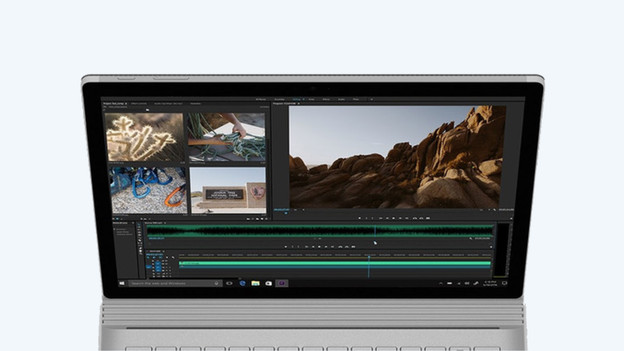
High-end
High-end laptops have screens with the highest quality. Only the screens with a resolution higher than 1920x1280 qualify as high-end. This includes laptops with a QHD resolution (2560x1440) or a UHD resolution (3840x2160). These screens display all images sharply, thanks to the high pixel density. That's why these laptops are very suitable for professional photo and video editing in resolutions higher than Full HD.
A laptop in this range has:
- A resolution higher than 1920x1280
- Often an IPS panel or (AM)OLED
Article by Kasper
Laptop Expert.
