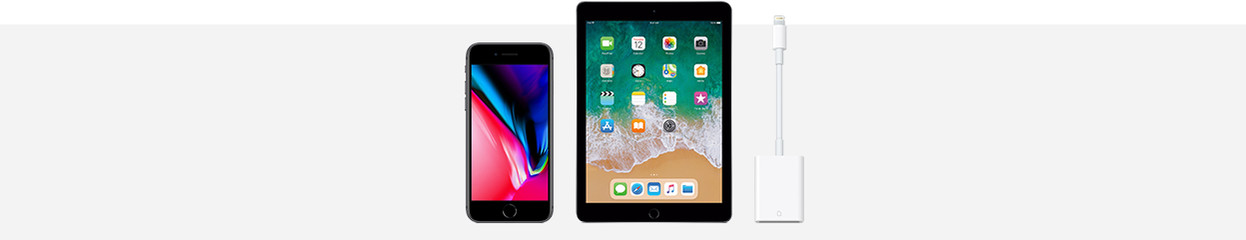
Advice on Apple iPhone and iPad converters
Connecting screen

Do you want to connect your iPhone or iPad to a television or external monitor? This is possible. Which converter you need depends on the connector of your external screen. There are VGA and HDMI converters. Most televisions have HDMI. Because the iPhone doesn't have this connector, you'll need a special HDMI adapter. Besides the HDMI converter, you'll also need an HDMI cable to connect the screen to the converter.
Connect SD card

There ar 2 options to transfer your photos and videos from your camera to your iPhone. The first one is the Lightning to SD card reader. You insert the SD card into the adapter and quickly transfer images to your iPhone. Another option is the Lightning to USB camera adapter. This allows you to transfer photos from your digital camera to your iPhone. You can directly save photos on your iPhone in iCloud in full resolution. That way, your valuable photos are safely stored and you'll always have them at hand.
Connect headphones and earbuds

Apple iPhone models don't have a headphone jack for your 3.5mm jack earbuds. Do you want to use earbuds with 3.5mm connector on your iPhone? With a Lightning to 3.5mm jack converter, you can do this. Connect your earbuds or headphones to the converter and you can listen to music via your regular headphones.



