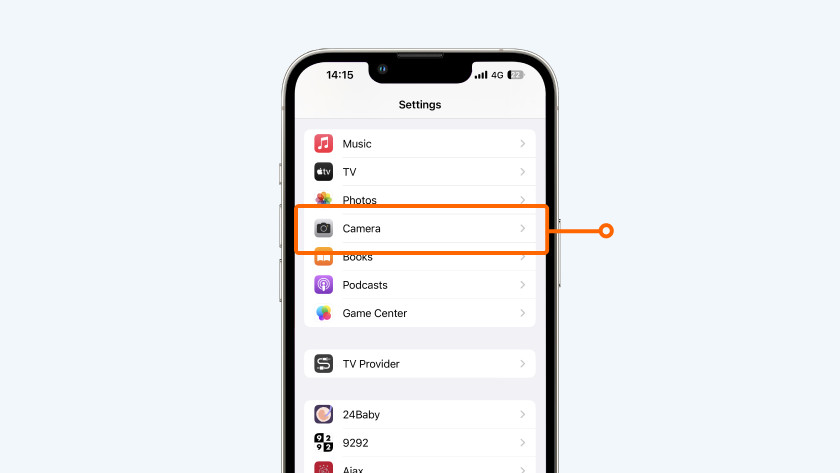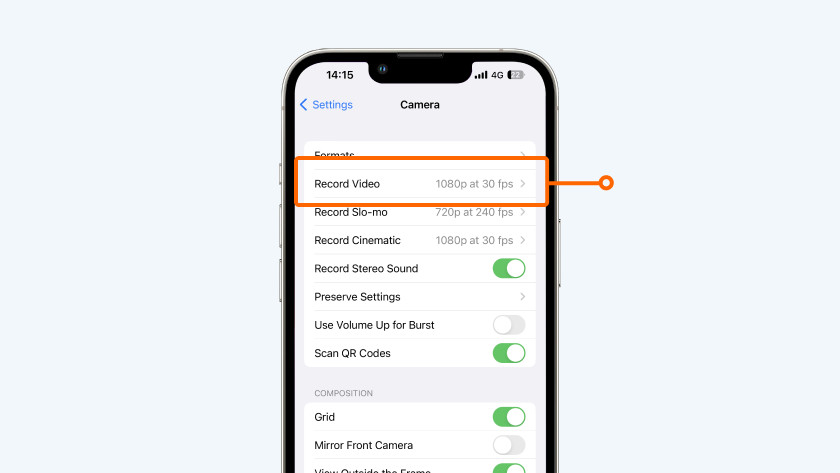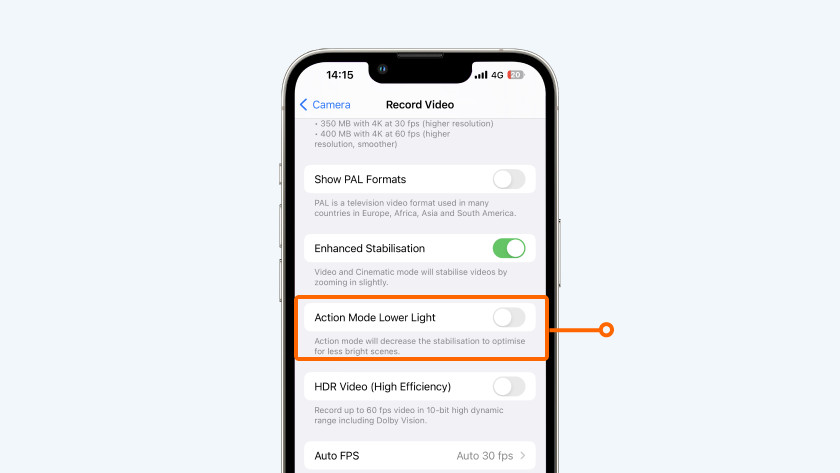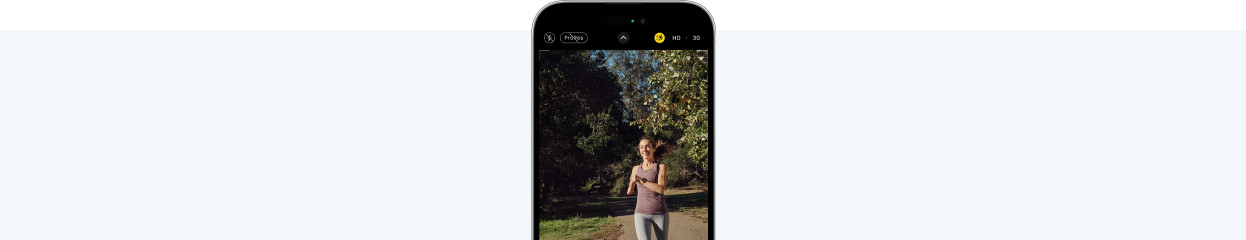
What's the Action mode on your iPhone and what can you do with it?
What is Action mode?

The Action mode in the Camera app makes sure you always record smooth videos, even if the image is very shaky. This allows you to record a moving subject, while you're running. That's useful if you record videos of sports like basketball or athletics. The video looks like you use a gimbal, thanks to Action mode. A gimbal is a portable tripod that stabilizes the image.
How do you use the Action mode?
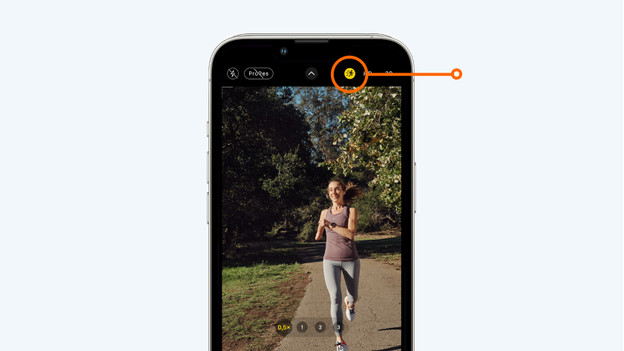
You can find the Action mode in the Camera app of the iPhone 14 and onwards.
- Open the Camera app. Swipe to the side for the video mode.
- Click the icon of a running person. You can find it next to the icon for the flash.
- When the icon is yellow, Action mode is enabled. Press the red recording button and record your video.
How do you use the Action mode in low light?
The iPhone needs enough light for the Action mode. If that's not the case, your iPhone will indicate it needs more light. This is how to set up the Action mode in low light:
- Open 'Settings' and go to 'Camera'.
- Choose 'Record video'. Turn on the mode 'Action mode low light'.