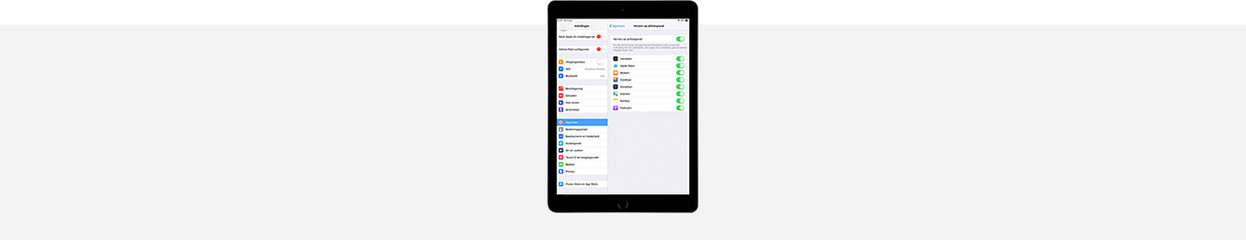
5 tips to make your iPhone or iPad faster
Tip 1: delete apps that you don't use
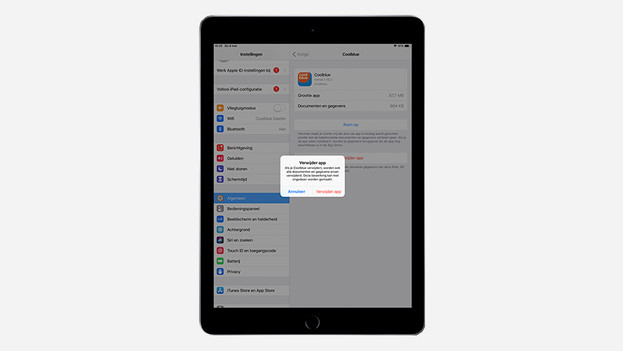
After a while, you've installed so many apps on your iPhone or iPad that the storage of your device is starts to fill up. All of these apps combined take up a large part of your storage space. The less free memory you have on your iPhone or iPad, the slower it gets. It helps to look at the list of apps and delete all of the applications you no longer use.
Tip 2: limit the number of apps that update in the background
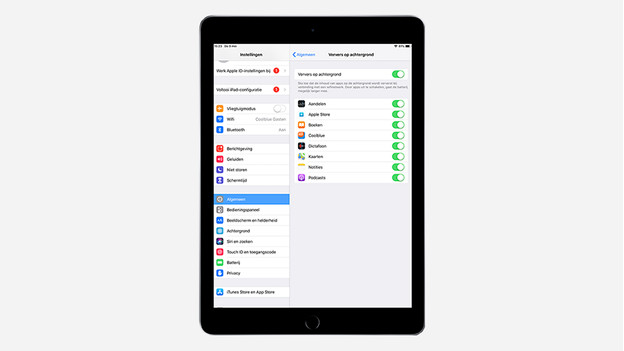
Even though you don't notice it, a lot of apps that don't really need to be up to date all the time are being updated in the background. For example, your email, social media apps, and weather app are automatically updated. When you turn off 'Automatic Downloads', your device doesn't have to perform as many processes at the same time. That way, applications that you do use become faster.
Tip 3: delete unnecessary files
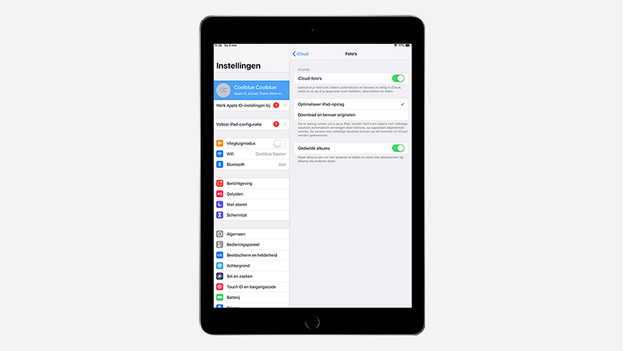
After some time, your iPhone and iPad fill up with files. There are countless downloads, photos, and videos that you don't ever look at. These use a lot of storage, which slows down your device. That's why you should store your photos in the iCloud photo library (turn on iCloud photos in the settings for this) and regularly delete all your downloaded files. You can also delete old messages and conversations to keep the storage of your phone as empty as possible.
Tip 4: restart your Apple iPhone or iPad manually
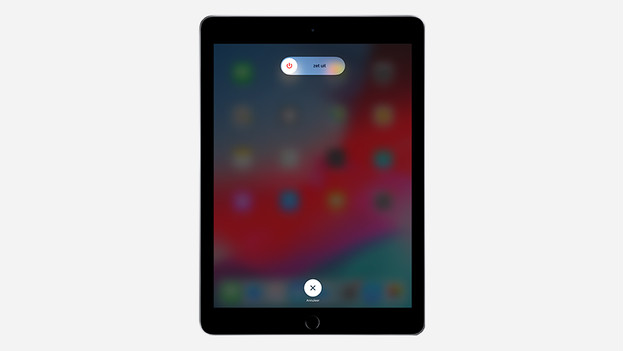
This is a tip that's often used as a joke. Did you try turning it off and on again? But often it actually works. Certain programs or actions that weren't closed properly remain active on your device and slow it down. By restarting your Apple iPhone and iPad once a week, you close unfinished actions and make sure your mobile device remains fast.
Tip 5: return your iPhone or iPad to factory settings
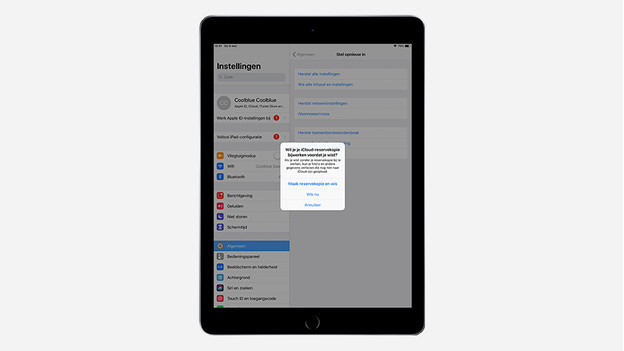
By returning your Apple iPhone and Apple iPad to factory settings, you empty the entire device. That means that your device is just as 'clean' as when you first turned it on it after purchase. All settings have been reset and all of your files have been deleted. The emptier your device, the faster applications boot and the more smoothly you can navigate.



