
How do you solve a fast draining battery on the Jabra Elite 85H?
Solve a quickly draining battery

You can solve a quickly draining battery of the Jabra Elite 85H in 2 steps.
Step 1: turn the headphones off
Step 2: charge the headphones
Step 1: turn the headphones off
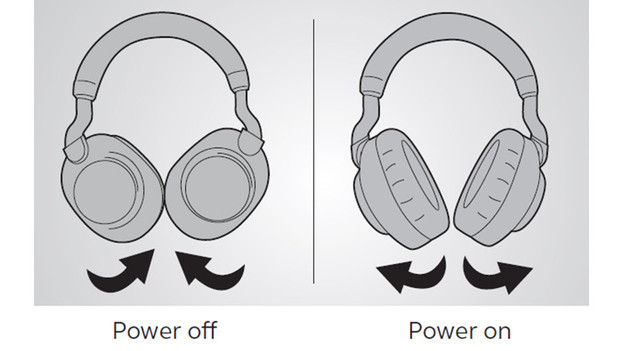
There's no on and off button on the Jabra Elite 85H. You turn the headphones off by folding in the ear cups. If you take off the headphones and leave the ear cups folded out, the battery drains.
Step 2: charge the headphones

Now that you know how to turn the headphones off, it's time to charge them. Connect the included USB-C charging cable to the headphones and charge them.



