
How do you solve sound issues with your soundbar?
Produce sound in 3 steps

There are 3 steps you have to go through to check if the problem lies with the setup.
Step 1: test the soundbar
Step 2: check connectors
Step 3: check settings
Step 1: test the soundbar

Try to test the soundbar via different devices. For example, you can try to connect your phone via WiFi or Bluetooth if that's possible. Does the soundbar work if you try it like this? You'll know the problem lies with the connection.
Step 2: check connectors

Next, you check the connectors. Ask yourself the following questions:
- Are your TV and soundbar connected to the right connector?
- Are you using the HDMI or optical connector on both devices?
- If you're using HDMI, did you use the HDMI (e)ARC port? A normal HDMI port won't work.
- If you want to use eARC, check if you have an HDMI 2.1 cable. You need an HDMI 2.1 cable to enjoy audio without quality loss.
Step 3: check settings
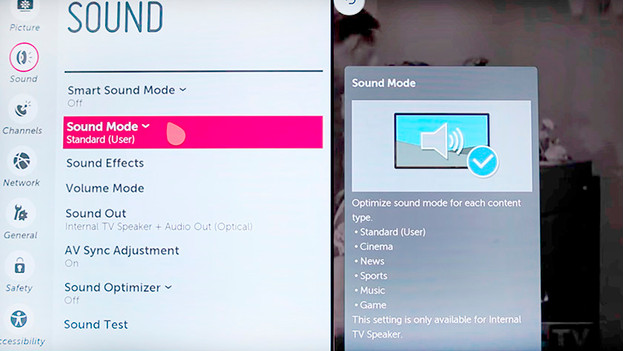
Maybe your TV settings aren't correct. Check if you've selected the right audio output for the sound output. The manual of your TV will tell you where to find these options.



