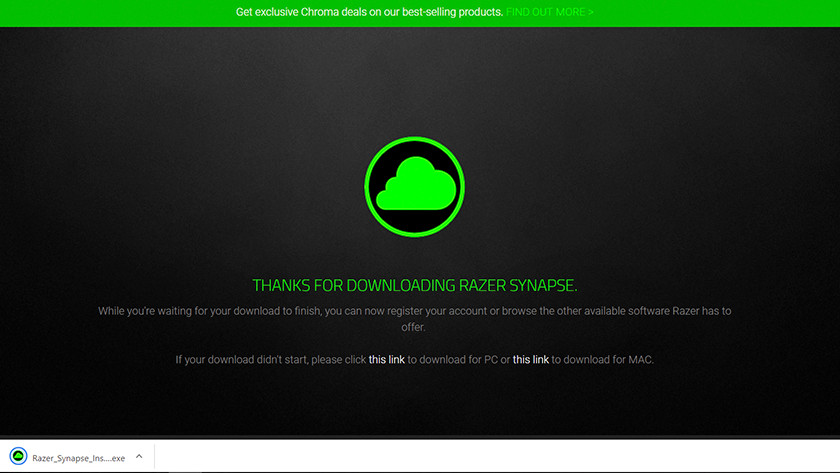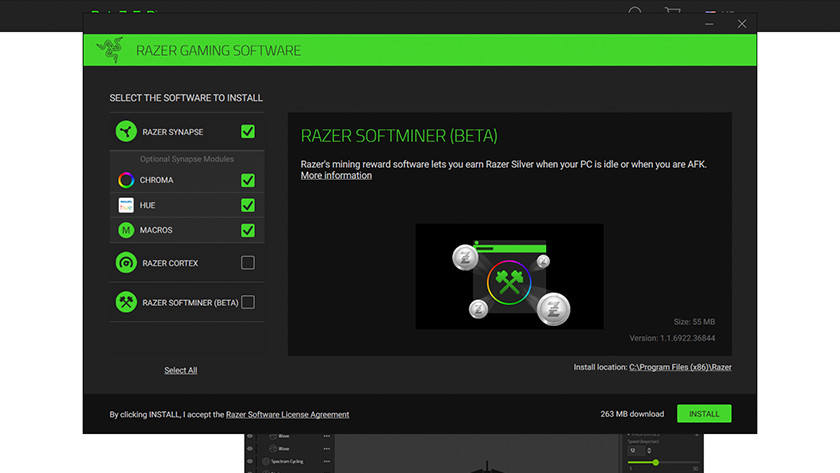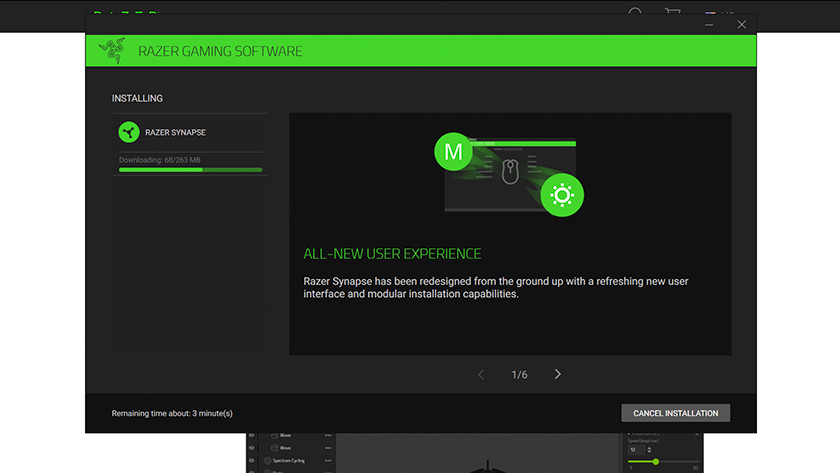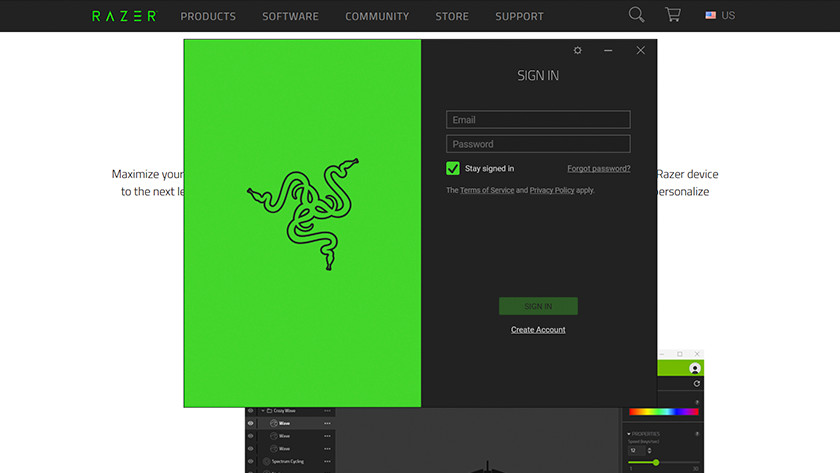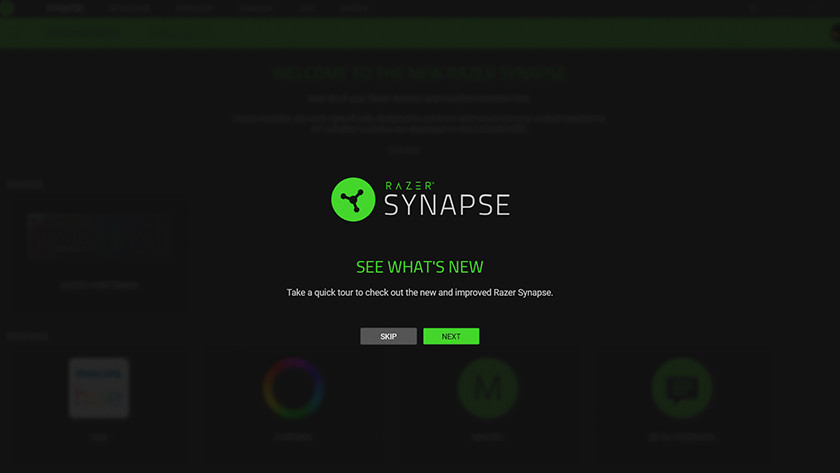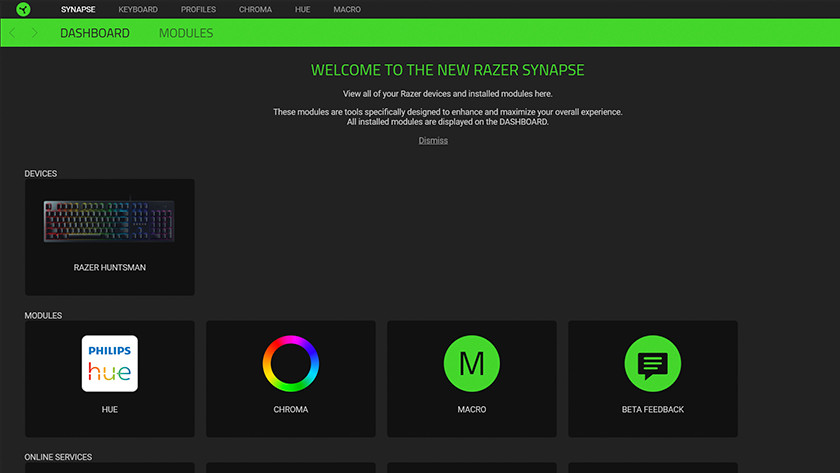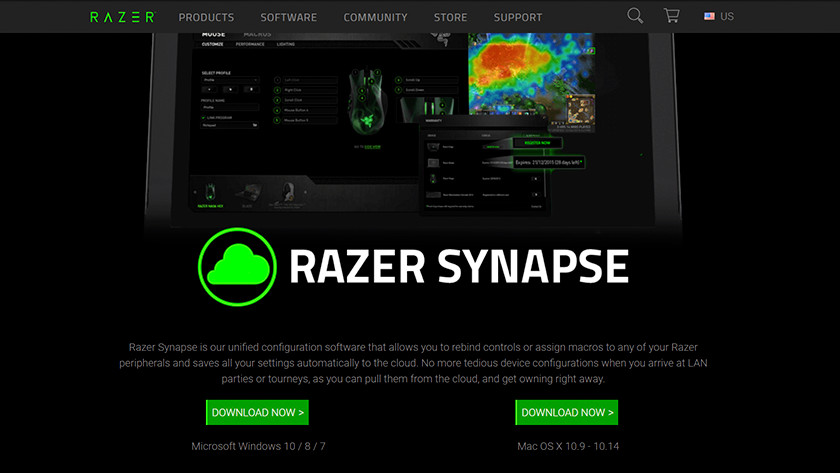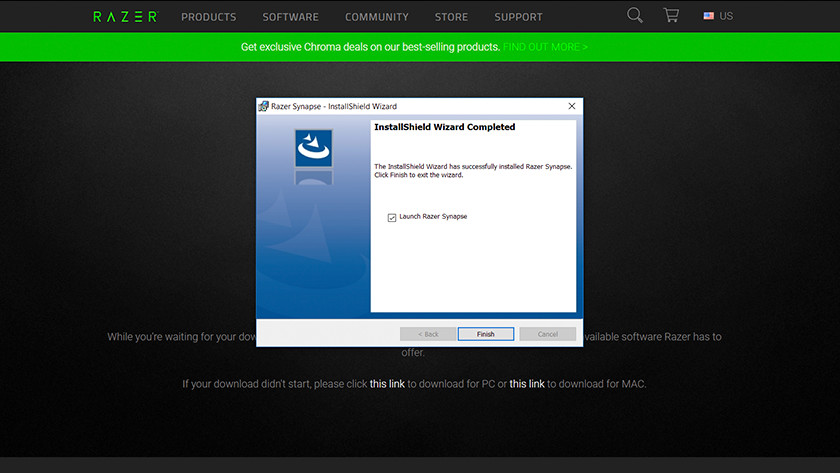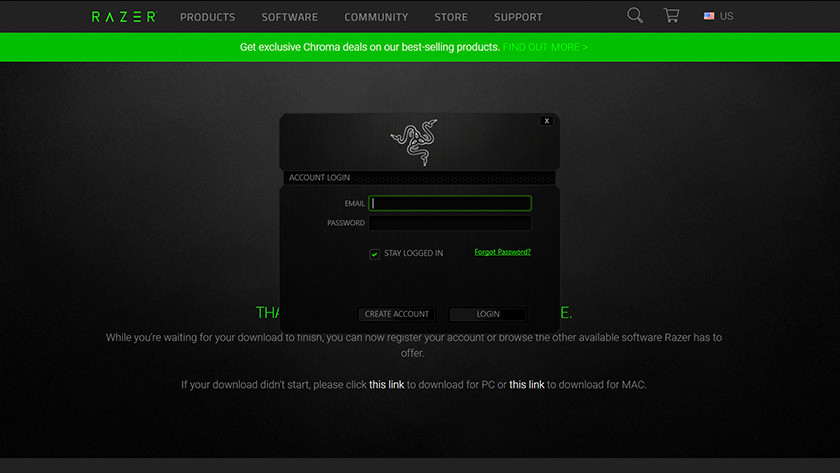How do I update the software for my Razer accessories?
Preparation
Before you start, unpack your Razer product and connect it as indicated in the supplied manual or quick start guide. Your Razer product will now be recognized by your PC and will install the preinstalled drivers. You are now ready to install the Razer Synapse software. Do not disconnect accessories during the installation process.
Install Razer Synapse 3 (2017 and later)
-
The Razer Synapse page
-
Download the file
-
Choose the parts you want to install
-
Wait until the installation is complete
-
Log in or create a Razer ID
-
Get to know Synapse thanks to the tour
-
Getting started with your Razer product
- Open your browser and navigate to https://www.razer.com/synapse3
- Check if your Razer accessory comes back in the list of suitable devices. If not, navigate to the instructions to install Razer Synapse 2.
- Click on Download Now and choose the location where you want to save the installer. Wait until the download is complete.
- Open the newly downloaded file and make sure that all programs under Razer Synapse are checked.
- Optional: click on the installation path to adjust the installation location.
- Click Install and wait until Razer synapse has finished installing. Razer Synapse 3 will then start automatically and download the latest drivers for your connected Razer accessories. Log in or create a Razer account and the software is ready for use.
Install Razer Synapse 2 (older accessories)
-
DoDe Razer Synapse pageyload the file
-
Download the file
-
Install the program
-
Log in or create a Razer ID
- Open your browser and navigate to https://www.razer.com/synapse2
- Click on Download Now and choose the location where you want to save the installer. Wait until the download is complete.
- Open the newly downloaded file and accept the conditions for the installation and click on next.
- Click Install and wait until Razer synapse has finished installing. Razer Synapse 2 will then automatically start up.
- Log in or create a Razer account and the software is ready for use.