
Expert review: LG DualUp Ergo 28MQ780-B
LG DualUp Ergo 28MQ780-B
- You can tilt or swivel the monitor and adjust the height to your liking.
- The stretched screen gives you more space to open windows underneath each other, which makes multitasking easier.
- You can easily connect devices via the USB-C port and control 2 at the same time with the KVM Switch.
- You need a desk with some room behind it so you can attach it.
First impression of the LG DualUp monitor

The longer screen stands out right away. While most larger screens are wider, the LG DualUp increased in length. The monitor arm has a simple design and a desk clamp. Even I can easily attach it to the desk. In the box, there's an HDMI cable, a USB-C to USB-C cable, and a USB-A to USB-B cable. More than enough options to connect my devices. Let's start with the monitor arm.
Unique and multifunctional adjustability

The monitor arm is a clamp you can attach to the back of the desk. The base has an easy slide-out system for the thickness of your desk. I tighten the clamp until the base doesn't move anymore. I could easily attach the monitor to it, so I could start adjusting it quickly. Attached to the monitor arm, I can rotate the monitor almost 360 degrees. This gives you a lot of freedom of movement. I can also easily adjust it in height and tilt it. This way, the screen is always at ye level. This prevents neck and back problems while you work
More screen space on the vertical screen

The long screen of the DualUp is one of the most notable properties. The size is as large as 1.5 monitors on top of each other, which allows you to open more windows. I opened a data analysis in Google Sheets and opened my data dashboards underneath it. This way, I could easily copy the information I needed without having to minimize windows. Everything is also easier to read when it's underneath each other, instead of next to each other. The image looks more natural and no important parts are cropped.
Work with 2 devices at the same time via USB-C and KVM

The DUalUp has a USB-C port. This allows you to transmit image signals, transfer data, and charge your devices while you work. Thanks to the 90W power, this port is powerful enough to charge a laptop. Wiht the KVM Switch, you can connect 2 devices to the screen at the same time. I connected my own laptop via HDMI and a colleague's MacBook via USB-C. With PBP split screen, you can easily display both image signals on 1 monitor. This is useful if you have a powerful desktop with Photoshop, but store your photos on a less powerful laptop, for example. In short, there are lots of possible combinations.
Sharp images and vibrant colors
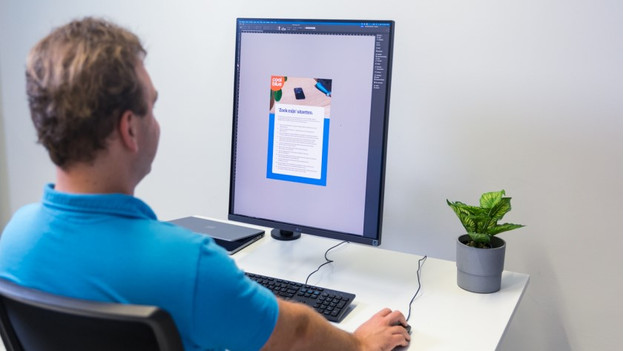
Do you work with photos and videos often? The LG DualUp monitor is an interesting option. The monitor has a QHD (1440-pixel) resolution, HDR10 resolution, and 95% coverage within the DCI-P3 color space. I opened Adobe Photoshop and compared the image quality to a regular monitor. There's a big difference, because the colors looked a lot better. The small details stood out more and the Coolblue blue color looked truly blue.
Conclusion
The LG DualUp Ergo 28MQ780-B is interesting if you want a larger screen for multitasking. This screen isn't wider, but it's as high as 2 monitors stacked on top of each other. The size of your windows and programs remain the same, so you can multitask more easily. Thanks to the adjustable monitor arm, you can adjust the monitor to your liking and prevent neck and back problems. In addition, the screen is comfortable to look at thanks to the QHD resolution and HDR support. So if you want to combine comfort and multitasking, choose the LG DualUp.




