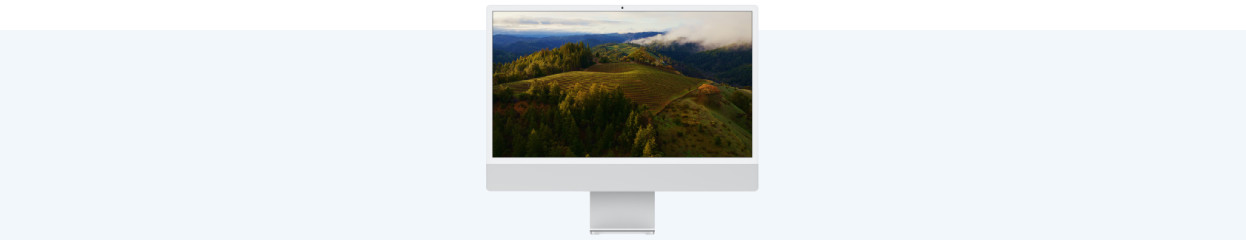
Everything on macOS Sonoma
Productivity and creativity

During the WWDC Keynote, Apple announced that Apple iPhone models and Mac computers work together better with Sonoma. The ecosystem gets another expansion. You can use apps and widgets from your iPhone on your Mac PC if they're connected to the same WiFi network. As always, you can do this via Apple Continuity. Starting in the fall of 2023, macOS Sonoma will run on the following Mac models:
- MacBook models from 2017
- MacBook Air models from 2018
- MacBook Pro models from 2017
- Mac Mini models from 2018
- iMac models from 2017
- All iMac Pro models
- Mac Pro models from 2019
- All Mac Studio models
Make your desktop interactive with widgets

Widgets are back with macOS Sonoma. They disappeared after the Mac Big Sur update, but they'll come back in the fall of 2023. You can add these widgets to your desktop, which makes your dashboard even more interactive. You can add your calendar or media player to your desktop to complete your experience even more. As mentioned before, you can also add the widgets from your iPhone directly to the desktop of your Mac. They do have to be connected to the same WiFi network. When you open a new program, the widgets fade into the background. That way, you can focus on your work.
A better and safer experience in Safari

In addition to the hardware, Safari also gets the necessary updates. The biggest addition is in the private mode. It has fingerprint security to prevent websites from tracking you or discovering your identity, for example. Aren't you using the incognito tabs? MacOS Sonoma locks them when you're not using them. That way, you can walk away from your Mac without having to worry. You can also log in to websites with your private and work account at the same time. This means that you can easily switch between profiles at the end of your working day, for example. Do you have many favorite websites? Add them to the special toolbar so you can switch quickly.
Work interactively during online meetings

You can now make online meetings even more interactive with Presenter Overlay. This new video effect places the person who's speaking in front of the content, so you're not looking at a static screen. Users can click on the green button in the top left corner in the app and choose to share a presentation or full screen in the meeting. This adds a new interactive layer to your daily online meetings.
Extra smooth images via Game Mode

Thanks to the Apple silicon chip, gamers experience razor-sharp images while gaming. MacOS Sonoma introduces a special Game Mode that improves the frame rate and refresh rate. This function synchronizes the processor and video card, so you get the best balance in terms of performance. In short, Mac only uses the part that's most needed at that time. In addition, Game Mode improves the connection between Mac models and AirPods when you use them for your games. You'll experience less lag between the audio input and output, so you can react to sounds even faster. Game Mode works with every game and also supports all new and announced Mac games.
Extra useful improvements

MacOS Sonoma provides even more extras, including:
- Moving desktop backgrounds: macOS Sonoma has special screensavers with slow motion videos.
- Better functions for PDF files: fill in forms faster with the autofill option and read them in full size, with options for hyperlinks and relevant items.
- Siri: you can now activate Siri more easily by simply saying "Siri".
- Better AirDrop privacy and security: mark incoming FaceTime calls, AirDrop messages, and chats as "Warning sensitive content".
- Improved autocorrect: complete sentences faster with autofill options and implement improvements more easily.



