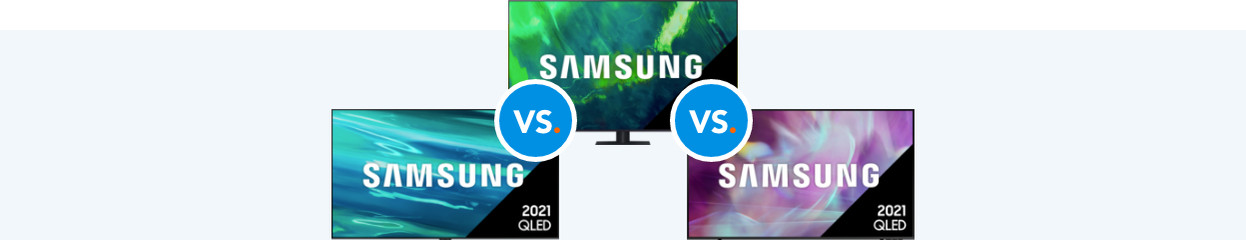
Samsung QLED Q64A vs QLED Q74A vs QLED Q80A
Samsung QLED 55Q80A (2021)
- The HDR support and the 2000 nits brightness provide a high brightness and a detailed, pure color representation.
- Thanks to Full Array Local Dimming, you can watch high-contrast images.
- Adaptive Picture and Adaptive Sound adjust the image and sound reproduction to the room.
- QLED TVs have less deep black levels than Neo QLED TVs.
Samsung QLED 55Q74A (2021)
- The WLED screen ensures a high brightness and a rich, pure color representation.
- Thanks to the 100Hz refresh rate, fast-moving images are displayed smoothly.
- Adaptive Picture automatically adjusts the image display to the room you're in.
- Thanks to the edge lit local dimming, this TV doesn't have a powerful contrast and deep black levels.
- QLED TVs have less deep black levels than Neo QLED TVs.
Samsung QLED Q64A (2021)
- Thanks to the QLED panel and the 4K resolution, you can enjoy sharp images with bright color tones.
- Thanks to the Adaptive Sound, the TV automatically adjusts the sound settings to the room.
- The Solarcell One Remote is a remote that charges itself with both sunlight and artificial light.
- Due to the 50Hz refresh rate, fast-moving images aren't always displayed smoothly.
- As a result of the edge lit local dimming, this TV doesn't have a powerful contrast and deep black levels.
Comparison of QLED Q64A vs QLED Q74A vs QLED Q80A
| QLED Q80A | QLED Q74A | QLED Q64A | |
|---|---|---|---|
| Refresh rate | 100Hz | 100Hz | 50Hz |
| Number of speakers + power | 4x60W | 2x20W | 2x20W |
| Color depth | 10-bit | 8-bit | 8-bit |
| Local dimming | Full Array | Edge lit | Edge lit |
| Viewing angle | Excellent thanks to Wide Viewing Angle | Excellent thanks to Wide Viewing Angle | Good |
| One Connect Box | yes | no | no |
| Unique properties | Ambient mode +, Adaptive Sound, Adaptive Picture, Object Tracking Sound | Ambient mode +, Adaptive Sound, Adaptive Picture | Ambient mode |
Contrast and color representation
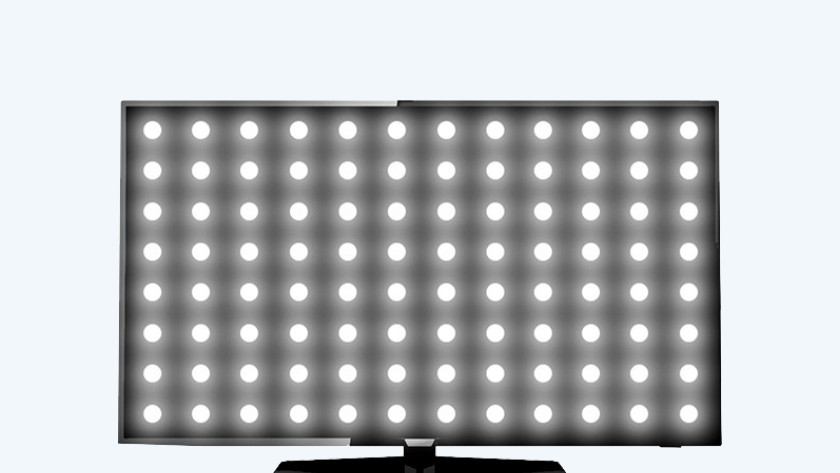
QLED Q80A: 10-bit panel and Full Array
The QLED Q80A has a 10-bit panel and Full Array Local Dimming. This means that images are colorful and high-contrast. You can see all the dark and light green tones of a frog, for example. The Full Array Local Dimming ensures deep black levels. That's because of the lights behind the entire screen that light up and dim individually. This allows the TV to display dark parts very accurately, so Zorro's mustache or Batman's cape looks truly black.

QLED Q74A: 8-bit panel and edge lit
The QLED Q74A has an 8-bit panel, which displays 17 million color tones. This seems like a lot, but it's almost 6 times less than with a 10-bit panel. Just like the QLED Q64A, the TV has edge lit as the local dimming type. Due to this, the Q74A displays dark parts less accurately and the TV doesn't have deep black levels.

QLED Q64A: 8-bit panel and edge lit
The Q64A has an 8-bit panel, which means that the television shows less colors than the Q80A. The Q64A has edge lit as the local dimming type, which means that there's a row of lights at the top and the bottom that light up and dim. As a result, dark parts on the screen aren't always black, they're gray.
The display of fast-moving images

QLED Q80A: 100Hz and Object Tracking Sound
The QLED Q80A ensures that the image and sound are right with fast actions. The TV has a 100Hz refresh rate, so screen tearing won't be a problem with fast-moving images. In addition, the Object Tracking Sound makes sure that the sound moves along with the action on the screen. This way, the images look smooth and the sound is realistic.

QLED Q74A: 100Hz
Do you often watch movies, series, or sports games with fast-moving images? A television with a 100Hz will excite you. You often see fast-moving images during an action movie or soccer game, and they're displayed without screen tearing as a result.
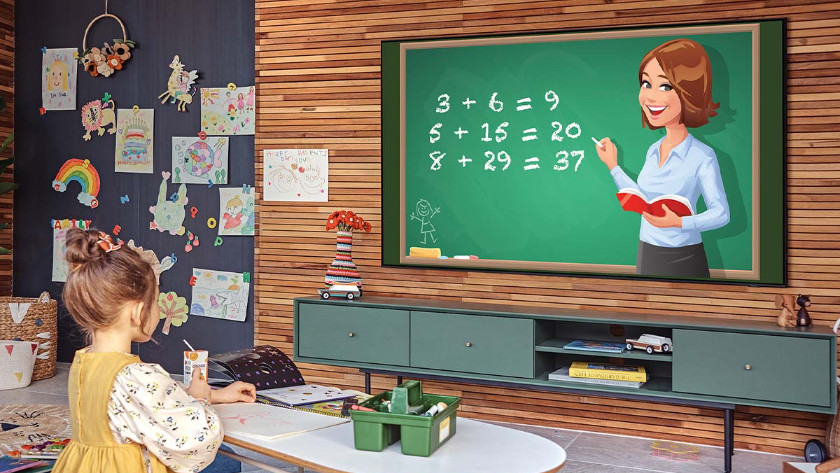
QLED Q64A: 50Hz
The QLED 64A has a 50Hz refresh rate, so you can sometimes see screen tearing. Are you a sports fan or action movie enthusiast? This TV might not be what you're looking for. If you use your TV to watch the news, kid's movies, and romantic comedies, you won't need a 100Hz refresh rate.
The viewing angle

QLED Q80A: Wide Viewing Angle
Do you like watching television with your roommates? The Wide Viewing Angle ensures you can do so comfortably. Thanks to this technology, 2 layers in the screen ensure that less light from the pixels 'leaks' to the sides. As a result, the light only shows in the right spots. In other words, the image won't look distorted if you're watching TV at an angle.

QLED Q74A: Wide Viewing Angle
Just like the Q80A, the QLED Q80A has an extra-wide viewing angle. So you can watch that soccer game, Netflix movie, or documentary on YouTube with all your friends. The double layer on the TV screen prevents blooming, which means that the pixel light leaks to other pixels. The light colors stay where they're supposed to be as a result, so you can enjoy good images from every corner of the room.
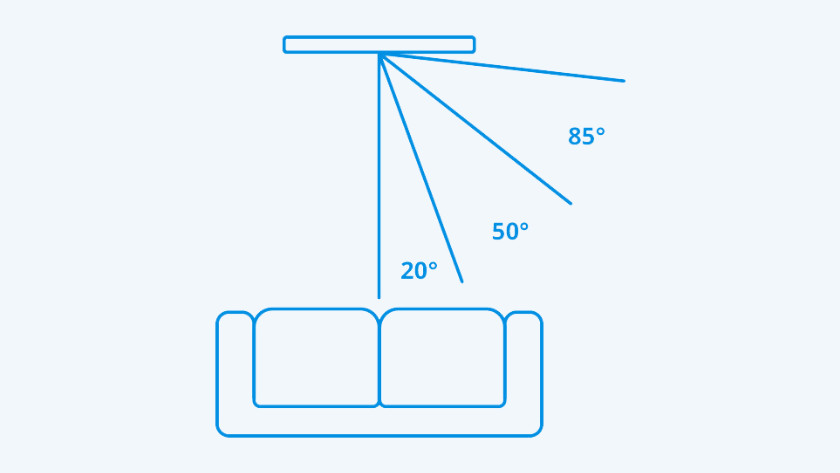
QLED Q64A: no Wide Viewing Angle
The QLED Q64A doesn't have a Wide Viewing Angle, but that doesn't mean that the viewing angle is bad. With a Wide Viewing Angle, you can watch TV at an angle og 85 degrees. With the Q64A, that's 50 degrees. So you can still watch images in a good quality if you're sitting on a chair next to the couch. Is your favorite chair a bit further away? Consider a model with a Wide Viewing Angle.
Conclusion
There are a few differences between the QLED TVs. The Q80A has a 10-bit panel and Full Array Local Dimming. Both the Q74A and the Q64A have an 8-bit panel with edge lit. This makes the Q80A suitable for those who appreciate intense colors and deep black levels. If you don't care about black levels but do care about the colors, the Q74A suits you best. Are colors and black levels not very important to you? Choose the Q64A.





