
Compare the Samsung Galaxy Book4 and Book3

Galaxy Book4
- The Intel Core and Ultra processor allows you to switch smoothly between various demanding programs.
- You'll be less bothered by reflections and fingerprints, and you'll use less energy thanks to the WQXGA+ AMOLED screen.
- The Book4 lasts up to 21 hours on a single charge with average use.
- The AMOLED display is less bright than the Super AMOLED screen.

Galaxy Book3
- Thanks to the 13th generation Intel processors, you can work in demanding programs.
- You can also see the screen well in bright rooms thanks to the bright 2.8K Super AMOLED screen.
- The Book3 lasts up to 18 hours on a single charge with average use.
- The screen is glossy, so you're more likely to see fingerprints.
Galaxy Book4 and Galaxy Book3 comparison
| Galaxy Book4 | Galaxy Book3 | |
|---|---|---|
| Processor | Intel Core 5, Intel Core 7, Intel Core Ultra 7, Intel Core Ultra 9 | Intel Core i5, Intel Core i7, Intel Core i9 |
| Panel type | WQXGA+ AMOLED | PLS, 2,8K Super AMOLED |
| Reflection | Anti-glare | Glossy, anti-glare |
| Type of HDR | Display HDR True Black 500, DisplayHDR 500 | |
| Webcam | Full HD | HD ready, Full HD |
| Battery life | Up to 21 hours | Up to 18 hours |
| Color | Gray, cool black | Gray, warm black |
Processing power

Galaxy Book4: powerful processors
The Book4 has newer versions of the Intel Core processors. For example, the standard Book4 laptops have an Intel Core 5 or Intel Core 7 processor. This processor is faster than its predecessor. More powerful laptops have an Intel Core Ultra processor. With this processor, you can smoothly switch between large, demanding programs. With the Ultra processor, you can also improve your images with AI and simplify your work. AI gives you suggestions for improvements and creates routines based on your activities.
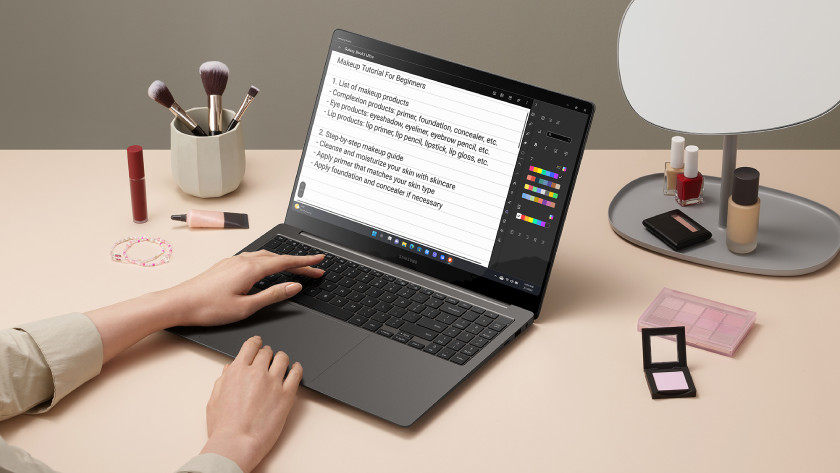
Galaxy Book3: older generation processors
The Book3 has 13th generation Intel Core processors. Each laptop has an Intel Core i5, Intel Core i7, or Intel Core i9 processor. With the i5, you can perform light tasks, such as text processing and photo editing. You can use the i7 for demanding tasks like video editing. The i9 processor is suitable for very demanding tasks and 3D designs. These processors don't have an AI assistant.
Screen

Galaxy Book4: brighter shadows
With the Book4 laptops, you can see details clearly on your screen and enjoy lifelike colors and shadows. Thanks to the DisplayHDR 500 True Black, you can also see deep colors and shadows clearly. The Book4 has an AMOLED panel and sharpness up to WQXGA+, so you can enjoy a high image quality. Videos also render faster and the AMOLED panel consumes less power. In addition, the Book4 has an anti-glare screen, so you're less bothered by light and fingerprints.

Galaxy Book3: bright screen
With the Book3, you can enjoy a bright screen and realistic colors. The Book3 has a Super AMOLED panel and sharpness up to 2.8K, so you can see a lot of detail in your images. The screen of the Book3 is brighter than that of the Book4, so you can see the image better in bright rooms. The Book3 has a glossy screen instead of an anti-glare screen. This means that you're more likely to be bothered by fingerprints, which is less pleasant with touchscreens.
Conclusion
The Galaxy Book4 is more powerful than its predecessor, the Galaxy Book3. Thanks to the newer generation of Intel Core and Intel Core Ultra processors, you can use the Book4 for more demanding tasks and enhance images with AI. AI also provides suggestions to simplify your work. The Book3 has a brighter screen than the Book4, but shadows are brighter on the Book4.



