
Compare the Oral-B iO series 3, 4, 5, and 6
Oral-B iO series 3, 4, 5, and 6
Pressure sensor method

iO 6: light signal, app, and rotation delay
The Oral-B iO 6 improves your brushing pressure in 3 ways. When you brush, the multi-colored light signal indicates when you apply too much or too little pressure. With a green light, you brush exactly right, and with a red light, you brush too hard. You'll get more insight into the brushing pressure of your brushing session via the app. These models also slow down the rotation of the brush when you push too hard.

iO 4 and 5: light signal and app
The Oral-B iO 4 and 5 show when you brush your teeth too hard in 2 ways. Directly below the exchangeable brush attachment is a light. This lights up in 3 colors to indicate if you need to apply more or less pressure to your teeth. With the app, you'll get live feedback about the brushing pressure of your brushing session. This way, you can prevent damage to your teeth. You can't connect the iO 3 to an app. With this model, you only have a light signal.
Brushing modes
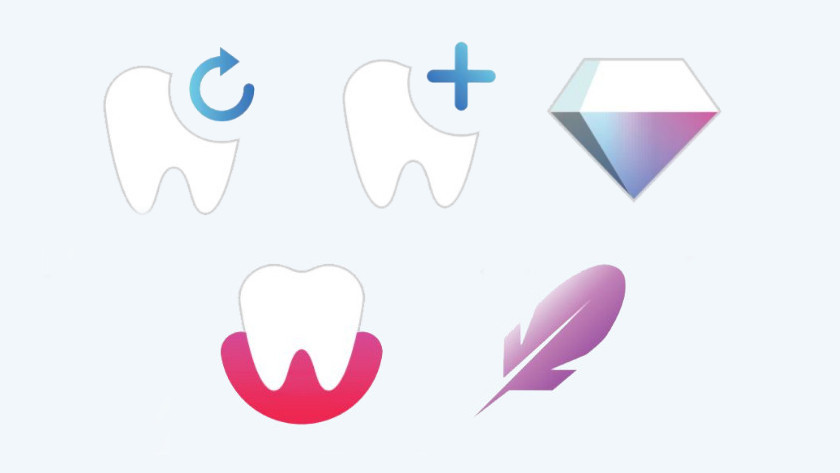
iO 5 and 6: 5 brushing modes
The iO 5 and 6 have 5 different brushing modes. This way, you can choose a brushing mode for whiter teeth if you want to improve your shining smile, in addition to the standard brushing mode. Or activate the blood flow in your gums with the massage brushing mode of the iO 6. This way, you can improve the health of your gums. If you have sore gums, choose the sensitive mode. For stubborn plaque, use the intense mode.
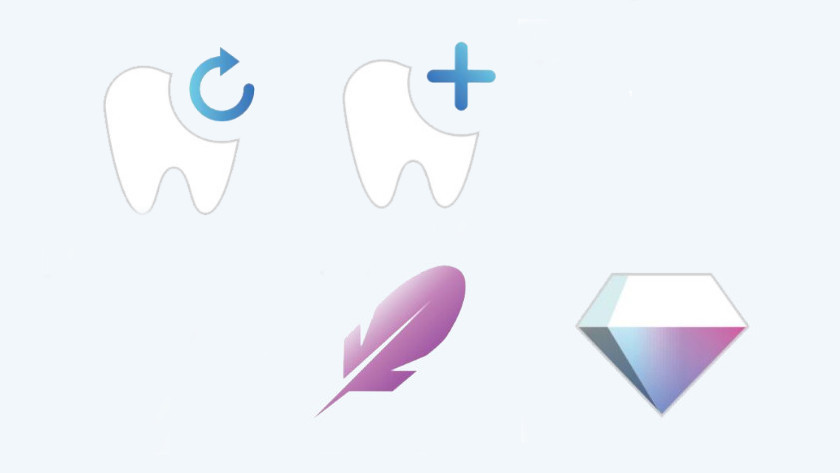
iO 4: 4 brushing modes
The Oral-B iO 4 only has 4 different brushing modes, unlike the iO 5 and 6. In addition to the standard brushing mode, this model has a sensitive brushing mode, extra sensitive brushing mode, and a brushing mode for white teeth. This model doesn't have the massage brushing mode.
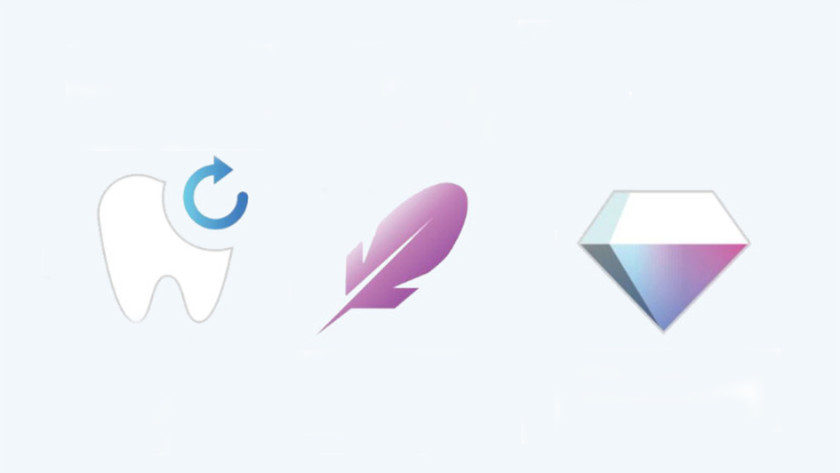
iO 3: 3 brushing modes
The Oral-B iO 3 has the least amount of brushing modes. This model has 3 modes. You can choose from a standard brushing mode, a mode for sensitive teeth, and one for whiter teeth. The mode for sensitive teeth is a soft setting so you can brush comfortably. The mode for whiter teeth is a hard setting that removes discoloration.
Display

iO 6: interactive black and white display
The Oral-B iO 6 has an interactive black and white display. This display is very clear and it allows you to easily choose a different brushing mode and it'll inform you about the battery life, for example. If you turn on the toothbrush, the toothbrush will greet you. The display will indicate the quality of your brushing session with smileys. This way, you'll get direct feedback.

iO 5: LED display
The Oral-B iO 5 has a slightly simpler LED display compared to the iO 6. The LED display uses clear icons to indicate which brushing mode you use. This way, you can easily switch which brushing mode you use.

iO 3 and 4: no display
Unlike the iO 5 and 6, the Oral-B iO 3 and 4 don't have a display. This makes it harder to see which of the 4 brushing modes you're using.
Accessories

All of these models include the same accessories. They include a charging dock, travel pouch, and brush attachment holder. You can easily charge your toothbrush with the charging dock. Are you taking a trip? Easily store your toothbrush in the travel pouch to prevent damages. You can hygienically store the brush attachments in the brush attachment holder. The iO 3 only includes a travel pouch with the 2-pack.
Conclusion
Are you looking for an electric toothbrush with many brushing modes and a clear display? The Oral-B 6 is the best choice for you. The Oral-B iO 5 suits you if you're looking for a straight forward, high-quality model with a clear display. If you want the starter model of the Oral-B iO series, choose the Oral-B iO 3 or 4. These models don't have a display and the least number of brushing modes.







