
Compare Android to iPadOS
Look
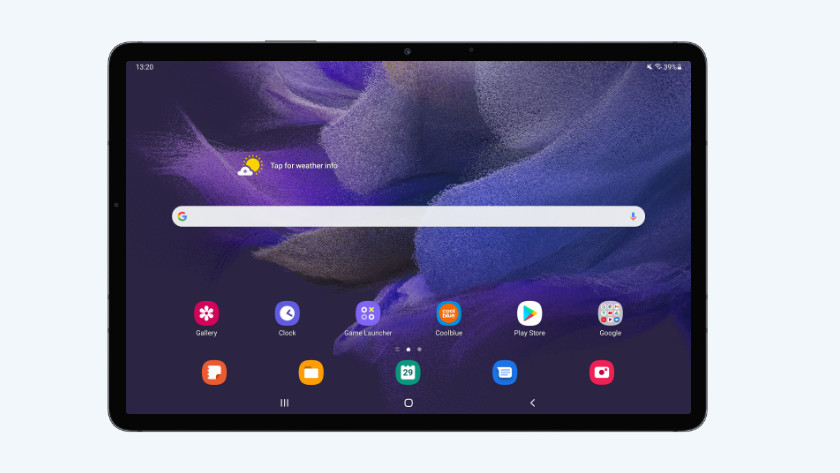
Android: different styles
You can find the Android operating system from Google on tablets from different brands. Manufacturers personalize the Android software. As a result, the look of some apps, icons, and settings on Android tablets can differ between brands. As a user, you can set up the user interface to your liking. This gives you more freedom, but it can also take a bit longer to get the hang of the operating system of your tablet.

iPadOS: user-friendliness
The Apple iPad runs on iPadOS, the operating system from Apple. Apple software is know for its user-friendliness. Since Apple produces both the hardware and the software, the two work well together. When it comes to design, the operating system looks like MacOS and iOS. If you already own a Mac or iPhone, you'll find your way with iPadOS in no time.
Privacy and security
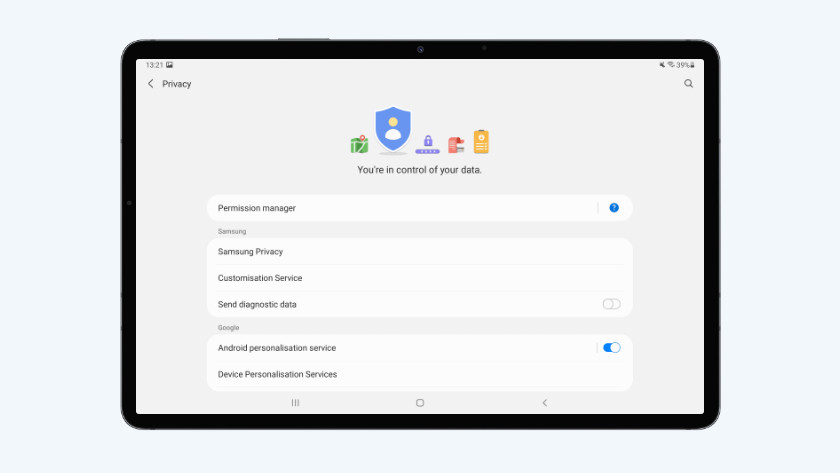
Android: update policy varies by device
When and how often you receive updates differs per brand and per device. When Google releases a new version of the Android operating system, the update isn't available for your tablet right away. Manufacturers first adapt the software, so it works better on their device. You are in control of your privacy. Your user information is only shared with third parties when you give permission.

iPadOS: longer software support
For Apple, security and privacy are very important. All user information is only stored on your tablet, unless you give permission to share this information. The new iPadOS update that Apple releases each year is available for your tablet right away. Apple iPad models also receive updates for a longer period of time than Android tablets. Since you can only download apps via the Apple App Store, you don't have to worry about installing unsafe apps.
Download apps
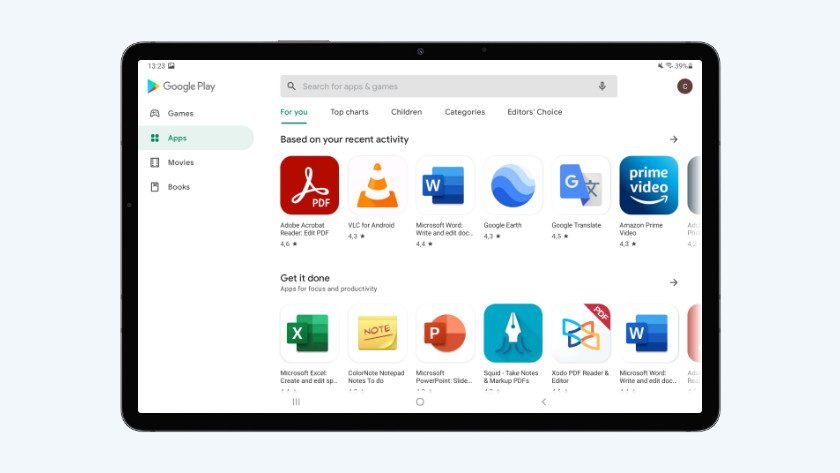
Android: also apps from outside the Play Store
The Google Play Store offers millions of apps. These apps all meet the security requirements from Google. Unlike with iPadOS, you are also free to download and install apps from outside the Play Store. That means there are more apps available to you. Since Google hasn't performed a security check for these apps, you do have to make sure the apps are safe.
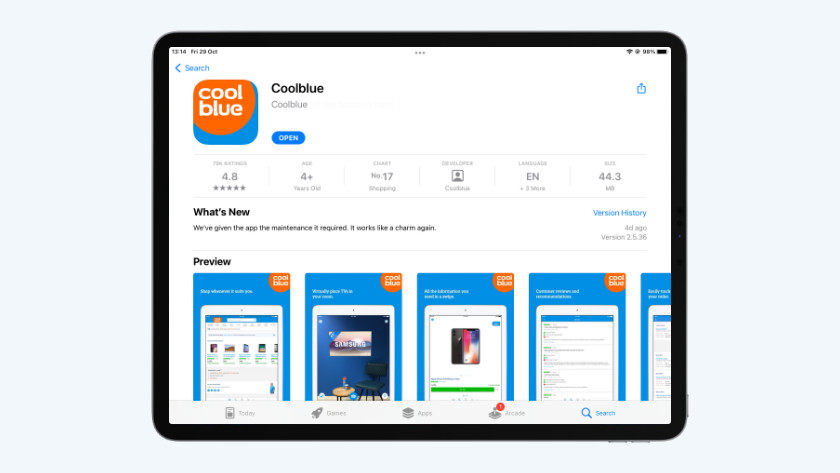
iPadOS: only via the App Store
The Apple App Store also offers millions of apps. With iPadOS, you don't have to worry as much about downloading unsafe apps. That's because you can't download apps outside of the App Store. Apple also has stricter requirements when it comes to the security of apps. A disadvantage of these stricter requirements is that apps take up more storage space as a result.
Digital assistant
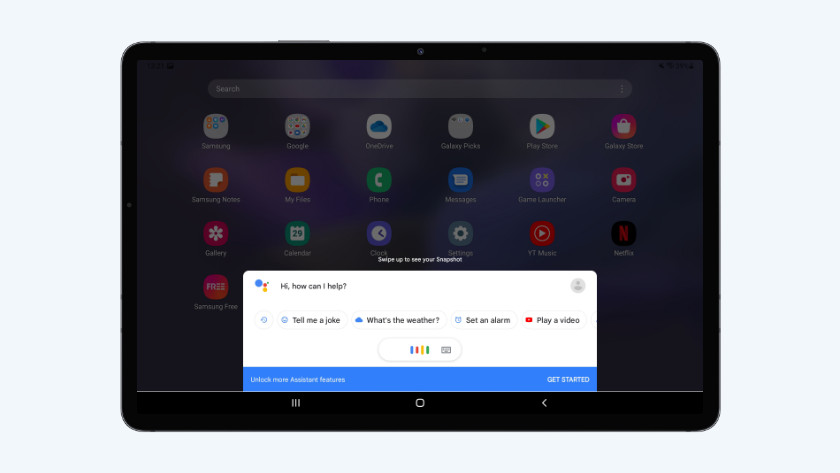
Android: Google Assistant
Google Assistant is the virtual assistant of the Android operating system. Call out 'Hey Google' or 'Okay Google' and ask your question or give a command. Make a shopping list, put on your favorite series, or ask about the weather forecast for today. It's always ready to help you out.
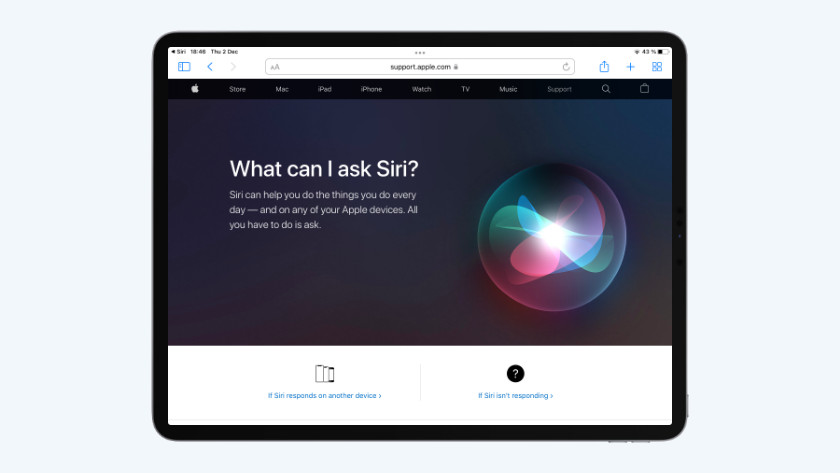
iPadOS: Siri
Siri is your digital friend in iPadOS. When you call 'Hey Siri', you can ask Siri questions or give commands. Siri will help you with everyday tasks and finding information. For example, you can send messages via voice commands, play music, for find the route to a nearby restaurant.
Conclusion
Which operating system is most suitable for you depends on your preferences. iPadOS has the same user-friendly design as iOS and MacOS. As a result, you'll quickly find your way with the operating system. On the other hand, Android offers more possibilities to personalize your tablet. Thanks to the high security standard from Apple, you won't have to worry about your privacy and security as much. The disadvantage of this is that you can't download apps outside of the App Store, which you can do with an Android tablet.



