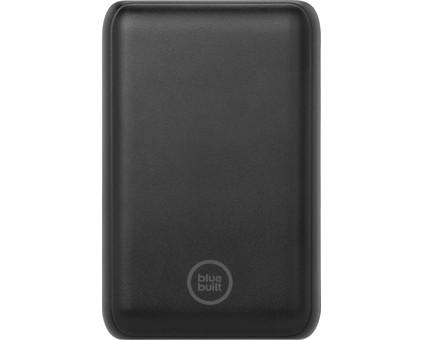How do you choose the best iPhone power bank?
Choose a power bank for your iPhone

Ask yourself the following questions when you choose an iPhone power bank:
- Do you want to charge your iPhone extra fast?
- How often do you want to charge you iPhone?
- Do you want a magnetic MagSafe power bank?
The best iPhone power bank for any situation
Do you want to charge extra fast?

You can charge your iPhone extra fast with fast charging. You can charge your empty battery for 50 to 60% in half an hour. Without fast charging, you'll reach 30 to 40% in the same time. This way, you don't have to wait as long before you can use your iPhone again. Some power banks have multiple connectors. Always use the USB-C fast charging port for the best result. This type of fast charging is called Power Delivery. You can also charge your iPad extra fast.
How often do you want to charge?

It differs per iPhone how often you can fully charge your device with a power bank. You can fully charge more iPhone models 2 to 2.5 times with a standard 10,000mAh power bank. You can charge the large Plus and Pro Max models 1.5 times. Do you prefer a small power bank? Keep in mind that you can fully charge your iPhone 1 time at most with a 5000mAh power bank. You can't charge the large Pro Max and Plus models completely.
This is how often you can charge your iPhone with a power bank
| 5000mAh | 10,000 mAh | 20,000mAh | 27,000mAh | |
|---|---|---|---|---|
| Average iPhone | Charge 1 time | Charge 2 times | Charge 4 times | Charge 6 times |
| Large iPhone (Pro Max, Plus) | Charge more than 1 time | Charge 1.5 times | Charge 3 times | Charge 5 times |
Choose the right cable

Most power banks include a USB-C cable. This only allows you to connect the iPhone 15 or newer models that have a USB-C port. Do you have an iPhone 14 or older? You need a Lightning cable. It's almost never included. Use your own cable or buy a new one. If you go for a sturdy nylon cable, it'll break less easily than a standard plastic cable. This is useful if you often take the cable with you in your pocket, backpack, or suitcase.
Do you want a MagSafe power bank?
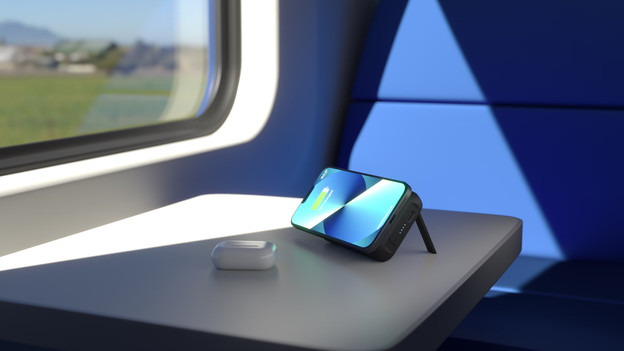
You can attach a MagSafe power bank magnetically to your iPhone 16, 15, 14, 13, or 12. Your device charges wirelessly, so you don't have to bring a cable. Attach a small MagSafe power bank to your iPhone and keep using your device. Large MagSafe power banks often have a stand. This way, your iPhone stands upright while it charges. Only the iPhone 16, 15, 14, 13, and 12 support MagSafe. Don't buy a MagSafe power bank for older iPhone models.