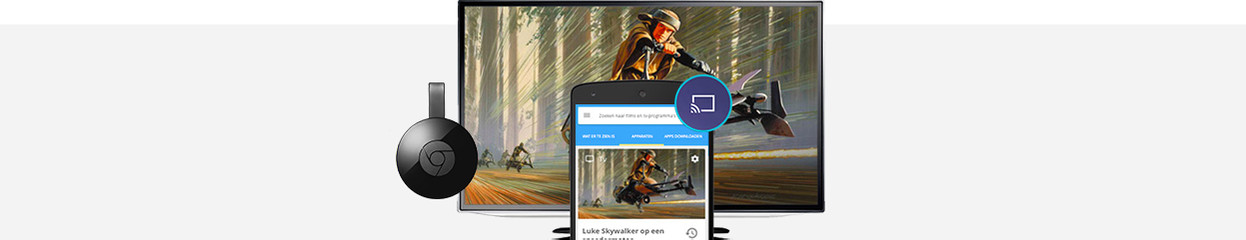
The best apps for the Google Chromecast
1. Netflix

To watch series on Netflix, you have to get a subscription. You pay a fixed monthly amount to watch the coolest movies and series without restrictions. Think of popular Netflix series, such as Peaky Blinders, Stranger Things, or The Crown. You can also stream classic and recent films or Netflix Originals to your TV via the Chromecast.
About Netflix
| Available for: | Android and iOS |
| Fun for: | Binge watchers, people who like nothing more than watching movies and series. |
| Not interesting for: | People who prefer not to have a subscription. |
2. YouTube

YouTube is the best known app for watching videos. Laugh at the latest cat videos and vlogs or feel like a real chef with extensive cooking videos. In addition, you also have access to countless Coolblue vlogs or instructional videos. If you can imagine it, it's on YouTube.
About YouTube
| Available for: | Android and iOS |
| Fun for: | Everyone, because: too much content to mention. |
| Not interesting for: | People who want to stream movies and series. |
3. Disney+
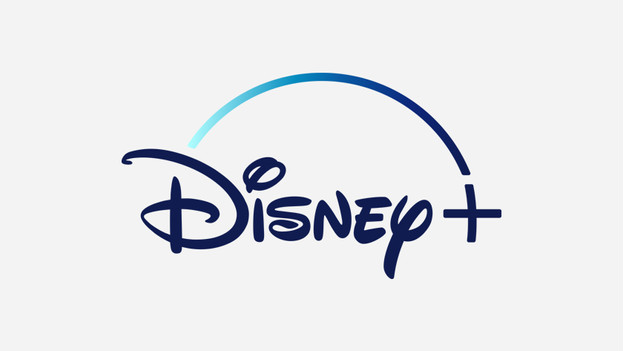
Disney+ is another popular streaming service for movies and series. Here, you'll find all content created by Disney or ever added to their range. This includes the animated films you watched as a kid, but also everything to do with Marvel and Star Wars. Via Disney+, you can even stream The Simpsons and National Geographic content to your Chromecast.
About Disney+
| Available for: | Android and iOS |
| Fun for: | Disney, Marvel, or Star Wars fans and fans of movies and series. |
| Not interesting for: | People who prefer not to have a subscription or who aren't Disney fans. |
4. Spotify

Spotify is the largest platform for streaming music. The huge library contains tens of millions of songs and podcasts that you can listen to endlessly. This is free, but you regularly hear advertisements between songs. Want to enjoy them without interruption? Consider a Spotify Premium subscription.
About Spotify
| Available for: | Android and iOS |
| Fun for: | Listen to millions of songs and podcasts. |
| Not interesting for: | Discovering unknown artists. You'll be better off using Soundcloud or Pandora. |
5. Plex

Plex is a media center service you can use to make content such as music and movies available on several devices. You can easily add all of your media to the library, after which Plex adds all information to the content, such as movie posters, synopses, and more. Afterwards, you can stream them to the TV using the Chromecast, while you sit lazily on the couch.
About Plex
| Available for: | Android and iOS |
| Fun for: | Movie enthusiasts with a NAS or for sharing your media library, such as music, holiday photos, and videos with all your devices. Anytime, anywhere. |
| Not interesting for: | Users who are fine using ready-made streaming services like Netflix and Spotify. |
Installation help
Have you found the best apps and is your Google Chromecast ready for installation? Read our advice article here with an explanation of how to install Chromecast.


