Sonos Beam (Gen 2): cinema sound with great ease of use
- Quick installation
- Detailed sound
- Home cinema thanks to Dolby Atmos
- Trueplay only via iOS device
Mieke. Audio specialist.
30 September 2021
Automatic translation off Dutch
Choose your soundbar:
White
|
No rear speakers
|
No subwoofer
Color: White
Choose your rear speakers
Choose your subwoofer
According to our soundbar expert
Built-in WiFi | ||
Bluetooth | ||
Width | 65,1 cm | |
Height | 6,8 cm | |
HDMI ARC (Audio Return Channel) | ||
Sound reproduction | Surround | |
Quality category | Mid-range |
5 stars
101
4 stars
54
3 stars
5
2 stars
2
1 star
3
10 () | |
10 () | |
10 () | |
10 () |
Mieke. Audio specialist.
30 September 2021
Automatic translation off Dutch
Bernard
20 October 2021
Automatic translation off Dutch
Rick
9 January 2022
Automatic translation off Dutch
Peter Schutte
16 April 2022
Automatic translation off Dutch
Lee
23 October 2021
Automatic translation off Dutch
Charlotte
1 January 2023
Automatic translation off Dutch
Jacques Bieling
1 February 2022
Automatic translation off Dutch
Ksor
15 August 2022
Automatic translation off Dutch
Willem
17 November 2021
Automatic translation off Dutch
Rutger Brouwer
15 January 2022
Automatic translation off Dutch
With the Sonos Beam (Gen 2) I complete my sound setup. The installation is, as I am used to from Sonos products, very quick and easy. While playing my favorite song, I hear all the details that I normally only hear through the headphones. What is disappointing to me is that Trueplay can only be adjusted with an iOS device. Quickly connected and installed The bar comes with an HDMI cable and an adapter from HDMI to optical. Connecting the Beam is done in no time. I connect the bar to the mains power and connect the hdmi cable to the hdmi arc port of the tv. Installing the Beam is almost as fast as connecting it. I already have the Sonos app and it immediately detects a new device. After I have gone through the steps in the app, the bar is fully installed. The entire connection and installation takes about 10 minutes. Lots of detail in every song I play songs from different genres via AirPlay 2 and it strikes me how much detail I hear. I even hear the little additions in songs that I normally only hear through my headphones. A home cinema in the living room When I watch a movie that supports Dolby Atmos, it doesn't take long before I'm fully immersed in the movie. Because the bar has Virtual Dolby Atmos, I enjoy surround sound without separate rear speakers. The sound seems to come from all sides and I have no trouble keeping my attention on the film. The full 1.5 hours that the film lasts almost feels like I'm in the cinema. Personalized sound I personalize the sound of the Beam via the Sonos app. For example, I set the bass and treble separately from each other. Via Trueplay in the Sonos app on my iPhone, I adjust the sound of the bar to the space. If you don't have an iOS device at home, you borrow one from an acquaintance. Trueplay only needs to be adjusted once if you don't move the device. Operate bar with TV remote Using the TV remote control for the bar is an additional feature. You normally only use this when you connect the soundbar to the television via the HDMI arc connection. Because the bar is connected to the optical connection via an adapter plug, I operate the Beam with the TV remote control. This saves an extra remote control and works nicely.
Mieke. Audio specialist.
30 September 2021
Automatic translation off Dutch
The start was a bit difficult. The app only asked for an update when there was none. Finally solved by the helpdesk. After that, the installation and pairing was done in no time.
Bernard
20 October 2021
Automatic translation off Dutch
Knowing that this brand is of excellent quality, I bought the beam gen 2 myself. Easy to install. very good sound even at a louder volume. Connect to the sonos app in minutes. No regrets about my purchase. And thanks to coolblue's great service, I got it sooner than I had hoped!
Rick
9 January 2022
Automatic translation off Dutch
Current product
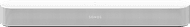
65,1 cm
87 cm
65 cm
Product number | 891436 |
Manufacturer code | BEAM2EU1 |
Brand | Sonos |
Warranty | 2 years |
Processing of your defect | Carry-in warranty |
Height | 6,8 cm | |
Width | 65,1 cm | |
Depth | 10 cm | |
Weight | 2,88 kg | |
Color | White | |
Quality category | Mid-range |
Separate subwoofer |
Sound quality according to customers | Very good | |
Number of audio channels | 3 | |
Sound reproduction | Surround | |
Surround sound | Virtual surround sound | |
Surround sound systems | Dolby Atmos, Dolby Digital | |
Hi-Res audio | ||
Radio |
HDMI connector | ||
HDMI ARC (Audio Return Channel) | ||
Digital optical connector | ||
Network connector | ||
USB port |
Bluetooth | ||
Built-in WiFi | ||
Plays from network | ||
Multi-room audio | ||
Multi-room functions | Make a stereo pair, Surround sound mode, Zones separately, Zones simultaneously | |
Number of zones (audio) | 32 | |
NFC | ||
DLNA | ||
Spotify Connect | ||
AirPlay | ||
Google Cast |
Smart home platform | Amazon Alexa, Apple HomeKit, Google Assistant, IFTTT | |
Compatible with smartphone / apps | ||
Controls via app | ||
Controlled via Android app | ||
Controlled via Apple app | ||
Controlled via Windows app |
