Meta Quest 3(S) VR headset
Compare the Meta Quest 3 to the Meta Quest 3S
- Meta Quest 3 512GB
With mixed reality, you can place virtual objects in your own living room.
Enough storage for all your favorite apps and games.
The pancake lenses ensure there are no distortions in the image, so you'll be less bothered by motion sickness.
From€ 549,- - Meta Quest 3S 256GB
With mixed reality, you can place virtual objects in your own living room.
Enough storage for many apps and games.
Fresnel lenses have a slight curve, so you might experience motion sickness.
From€ 439,- - Meta Quest 3S 128GB
With mixed reality, you can place virtual objects in your own living room.
Little storage for many apps and games.
Fresnel lenses have a slight curve, so you might experience motion sickness.
From€ 329,-
Get to know Mixed Reality
Different types of lenses

Meta Quest 3: pancake lenses

Meta Quest 3S: Fresnel lenses
Image quality and performance
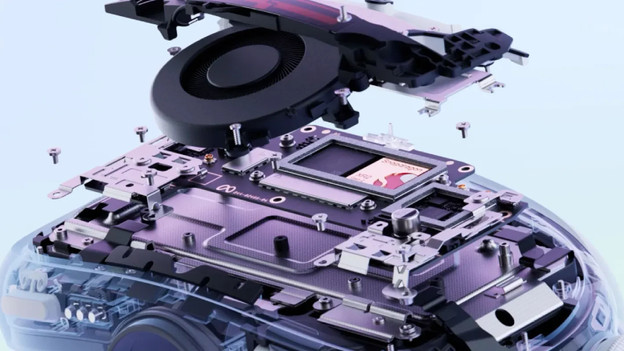
Meta Quest 3: 30% sharper than the Quest 3S
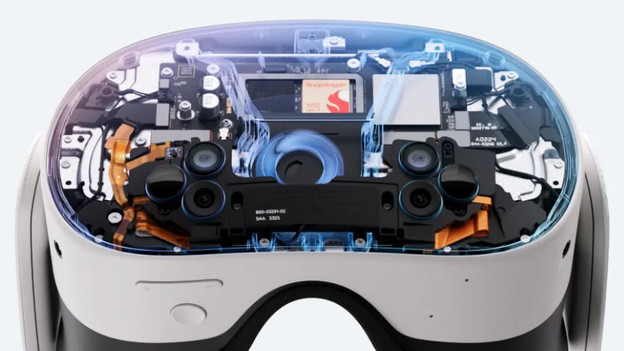
Meta Quest 3S: sharp images with fast processor
Games and apps
Meta Quest 3(S) in detail
Frequently asked questions
What's the difference between augmented, virtual, and mixed reality?
A VR headset has 1 of the 3 reality technologies: augmented, virtual, or mixed reality. The Meta Quest 3 has mixed reality, which is a combination of augmented and virtual reality.
How do I prevent motion sickness with a VR headset?
If you get carsick easily, you can also get nauseous from gaming in VR. We have 6 tips for preventing motion sickness.
Are there exclusive VR games for the Meta Quest 3(S)?
Yes. The Meta Store also offers exclusive games that you can only play with Meta VR headset. We have an overview of the best Meta VR game releases of the year.
Can I also use the Meta Quest 3 with my PC or laptop?
Yes. You can connect your Meta Quest VR headset to your PC or laptop in 2 ways, wired or wireless. If you connect the Quest 3 wired, you will need a Link Cable because the included cable is too short.













