Complete your purchase
Ubiquiti UniFi Enterprise 48 PoE
Complete your network
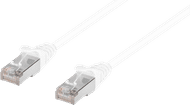
Connect devices to your switch. Use 1 cable for the connection between your router and your switch. With the other 2, you can connect other devices.
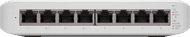
With extra switches, you can sort all your cables even more clearly. For example, choose a switch per floor.
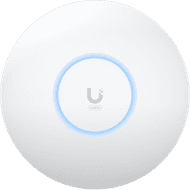
Connect a network cable to an access point and you can extend the range of your router. There's no delay between your router and your access points.
Also useful
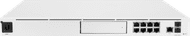
Connect Ubiquiti UniFi access points and IP cameras to this router to manage your entire network from the cloud.

With this power strip, you get 6 sockets to power your equipment.

Thanks to 2K Quad HD resolution, the camera displays the image sharper than a camera with Full HD resolution.

You use this powerline adapter to download or game.
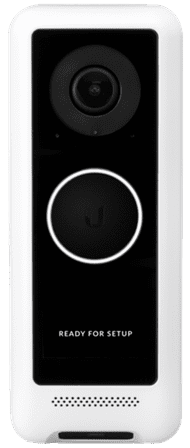
You can connect this doorbell to your existing wiring, so you never have to charge a battery.
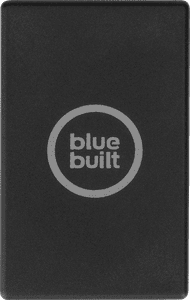
With the coupler, you can connect 2 network cables that are too short.
