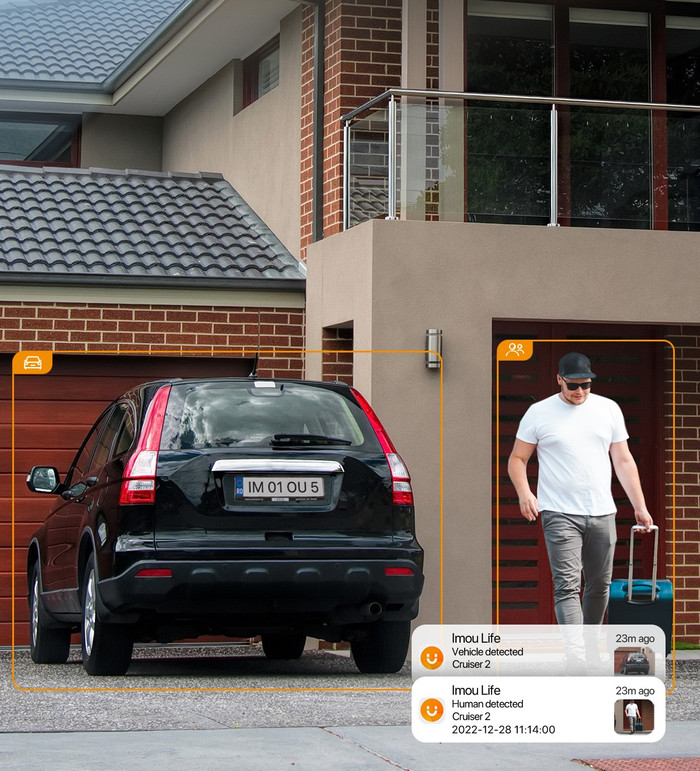Imou Cruiser 2 3K 2-pack
Choose your IP camera:
2
Product information
Pros and cons
According to our IP camera expert
- Thanks to the 3K resolution, the footage of this camera is sharper than that of cameras with a Full HD resolution.
- The camera can pan, tilt, and zoom remotely.
- With the SD card slot, you can store footage directly to this camera, you don't need a subscription for this.
- You need a good WiFi signal where you install the camera, with a WiFi extender you can create a strong WiFi network near your camera.
Description
Included by default
- Manual
- Power adapter
- Mounting material
Reviews
Rating
5 stars
38
4 stars
24
3 stars
2
2 stars
0
1 star
0
Customer images
Most helpful reviews
A complete security camera
- Sharp image (3K)
- Automatic tracking
- Siren built-in
- 30 FPS (not 60+)
Via Review.nl I got the chance to test the Imou Cruiser 2. Is the Imou Cruiser 2 recommended? A buying tip? This is it for sure! It has everything for a low price. Personally, I would omit the cloud service, but buy an NVR with it so that you decide for yourself what you can do with your images. In principle, the investment is larger, but it pays for itself quickly.
This security camera is equipped with a 5 megapixel (3K) camera and a resolution of 2688 x 1580 pixels. It is also a PTZ (Pan/Tilt/Zoom) camera, which means that it can rotate left, right, up and down. But zooming in is also possible with a whopping 8x digital zoom.
The price/quality ratio is top notch. For a low price you have a security camera that has it all. In addition to the camera providing a sharp image, there is a built-in floodlight and siren (110db). This does provide a deterrent effect when detecting movement, a person or vehicle. Because here too there is a distinction to be made in the settings. It is a pity that the camera can only offer 30 FPS. But considering the price, I really can't complain about this. The Cruiser 2 also has night vision. You can choose from full color, where the floodlight switches on when detected, where you can see in color. Or you can choose the infrared function, which displays a black and white image. And the third choice is the smart function, where the camera switches between infrared and full color.
Upon detection, you can set the Cruiser 2 to automatically turn on the floodlights. Then the camera follows every movement. If the person walks to the left, the camera follows obediently. However, it does not follow gradually but in leaps and bounds. This makes it seem a bit jerky. The fact that this camera can follow you is all due to the innovative Imou Sense. Imou indicates that this makes alarms 50% more accurate. It wouldn't go off from animals or falling leaves. However, with me the camera was already searching for passing flies. This could not be solved by adjusting the sensitivity, unfortunately. You may need the plus package in terms of cloud storage for this. But more on this later in the review.
You can connect the Imou Cruiser 2 via WiFi, but also via an Ethernet cable. Please note that when connecting to the WiFi network, you have the camera close to the router during installation. Otherwise, if the signal is weak, there is a chance that the camera cannot be added to the network. The installation was very easy. The Imou Life app is very clear, so the installation is self-explanatory. Simply press the +, scan a QR code and add the camera to your network. Child can do the laundry!
The design of the Cruiser 2 is ok. It is made of plastic, but built robustly. It has an IP66 rating making it completely dust and waterproof. This means you can use it both indoors and outdoors. Upon detection, you can say something to the attacker by means of a two-way conversation. Recorded images that the camera makes can be put on a Micro SD (up to 256GB) card. You can press this into the security camera. But you can also purchase a cloud service (or an Imou NVR (a network recorder) for about €85. The costs for the cloud service can be divided into a Basic and Plus package. The main differences between these packages are that the basic 7 days and the plus offers 30 days of cloud storage. But also that you get improved AI functionality with the plus variant. I personally find this strange, because Imou advertises this function as if it were a standard.
wesselvdwaa
31 May 2023
Automatically translated from Dutch
An excellent PTZ camera for its price range
- Simple installation
- Good picture
- Good sound
- Can only be used with app
The Cruiser 2 5MP (3K) is fairly easy to use and very good for a PTZ camera. PTZ stands for Pan, Tilt and Zoom which means that this camera can rotate 360 degrees from left to right and rotate 80 degrees from top to bottom. The zoom function is an 8x digital zoom.
Installation is via an app that requires a smartphone. The camera works via WiFi or via an Ethernet cable that can be connected. There is a separate power supply with enough wire to hang it in a neat way.
Many options can be set in the app, such as the use of AI. This allows the camera to follow people, for example, because the camera can rotate.
A pity is the setting of the sensitivity. At sensitivity 2, the camera registers another moth flying through the frame. On sensitivity 1, it does not register that the garden door opens. By specifying a bounding box, you can also have the camera only register if something happens within this border.
The night vision is very good. You can recognize people well even though there is no light on. To scare off unnecessary visitors, you can also activate the floodlight as soon as there is motion is detected or you set off a loud 110dB alarm.
Because it has a speaker, you can also talk to the person in front of the camera via the app.
I was amazed to notice that this camera still received the 2.4Ghz WiFi signal in the back of the garden at a distance of 12 meters. This allowed me to mount the camera to the shed with a view of the shed door and backyard door. Ideal for registering the nocturnal visitor.
The camera is IP66 classified, so it can safely hang outside in the rain.
Storage is via the cloud (with a subscription) or via an SD card that you can place in the camera. There are 2 subscription types for the cloud, the cheapest of which stores up to 7 days and the most expensive up to 30 days. For 1 camera, the difference is between 28.99 and 69.99 per year. Third option is to buy an NVR (Network Video Recorder) from Imou. A bit more expensive to purchase (currently 85 euros) but this pays for itself.
Because you don't always want to have surveillance on, you can enter the days and times when it should be active via the app.
All in all for this price range the Imou Cruiser 2 is highly recommended.
Eddy
9 July 2023
Automatically translated from Dutch
Great camera
- Easy installation
- Good control option
- Excellent image quality
If I could try the Imou Cruiser 2 and installation was very simple, perhaps partly because I already have the robot vacuum cleaner from them, so I already have the Imou Life app on my device, but also if you don't have it, just download and install it and it will point further really the way itself, but further about the camera that is highly recommended very sharp image every movement is picked up by the camera and if you want person(s) will also be followed by using AI you can also control it with Amazon Alexa or Google Assistant also night vision is perfect even with color or infrared in black and white. You can save the images on SD card or by taking out a subscription in the cloud. The control of the camera is also very simple, it rotates 360 degrees horizontally and 90 degrees vertically. I can recommend him to everyone.
Kees de Vries
7 July 2023
Automatically translated from Dutch
Specifications
Product
Product number | 926516 |
Manufacturer code | IPC-GS7EP-5M0WE-imou |
Brand | Imou |
Warranty | 3 years |
Processing of your defect | Via Coolblue |
Image properties
Type of image definition support | 3K | |
Video resolution width | 2880 pixels | |
Video resolution height | 1620 pixels | |
Horizontal viewing angle | 85 ° | |
Vertical viewing angle | 42 ° | |
Pan | ||
Pan type | Analog | |
Degrees of panning | 340 ° | |
Tilt | ||
Tilt type | Analog | |
Tilts | 90 ° | |
Zoom (IPcam) | ||
Digital zoom | 8 | |
Fisheye | ||
Frames per second | 30 fps |
Camera options
Number of cameras | 1 | |
IP camera type | PTZ camera | |
Usage location | Outdoors | |
Alarm system needed for use | ||
Subscription needed for full use | ||
Motion detection sensor | ||
Infrared lighting | ||
Infrared light range | 30 m | |
Infrared motion sensor | ||
Suitable for placement behind glass | ||
Dynamic DNS client | ||
2-way audio | ||
Built-in microphone | ||
Review event | ||
Number of seconds to review event | 10 s | |
Streaming |
Other properties
Power supply type | Power grid | |
Battery (power source) | ||
Maximum battery life | 0 h | |
Storage options | Cloud, NAS, PC, SD card | |
SD card slot | ||
Type of SD card | microSD | |
Number of days you can view for free | 0 days | |
Installation ease according to customers | Average | |
Built-in WiFi | ||
PoE support | ||
UPnP AV support | ||
ONVIF certified | ||
PSIA certified | ||
Cable length | 3 m |
Physical properties
Height | 11,04 cm | |
Width | 12,88 cm | |
Depth | 13,27 cm | |
Color | White | |
Mounting possible | ||
Water-resistant | ||
Water resistance | Splash proof | |
Waterproofness certification | IP certification | |
IP certification | IP66 |
Smart Home options
Controls via app | ||
Controlled via Android app | ||
Controlled via Apple app | ||
Smart home platform | Amazon Alexa, Google Assistant |
Cybersecurity
Internet connection required | ||
Manufacturer account required | ||
Multi-factor authentication | ||
Log in with fingerprint on your phone | ||
Log in with Face ID on your phone | ||
Usage possible without cloud environment manufacturer | ||
Support for future updates | ||
Expected date of last security update | January 2027 | |
Expected frequency security updates | Each quarter | |
Personal information required |
Introduction year and updates
Guaranteed support with updates | 36 months after release date | |
Year introduced | 2023 | |
Introduction month | March |
This is the one