Top bracket for this price!
- Easy to assemble
- Screens easy to assemble
- Cables neatly concealed
- Screens rotate too easily (do it carefully)
Bert Oost
7 September 2017
Automatic translation off Dutch
Current product
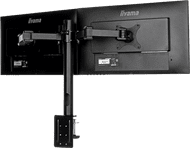
30 inches
32 inches
45 inches
32 inches
30 inches
10 kg
9 kg
16 kg
9 kg
10 kg
100x100mm, 75x75mm, 80x80mm
100x100mm, 75x75mm
100x100mm, 75x75mm
100x100mm, 75x75mm
100x100mm, 75x75mm
Desk
Desk
Desk
Desk
Desk
According to our monitor arm expert
The iiyama Monitor mount DS1002C-B1 accommodates 2 monitors and is suitable for desk. Thanks to the thumb screws you can easily tighten it to your desk. You can always choose a comfortable working position, because the bracket is adjustable in height, up to 40cm. Rotate, swivel, and tilt your monitors with the two arms to choose your ultimate working position. Avoid a messy workplace with the mount's cable management that keeps your cables out of sight. The DS1002C-B1 is suitable for monitors between 10 and 30 and can bear a maximum weight of 10 kilograms.
Maximum screen size | 30 inches | |
Maximum weight | 10 kg | |
Mounting surface | Desk | |
VESA mount | 100x100mm, 75x75mm, 80x80mm | |
Cable management | ||
Gas spring |
5 stars
63
4 stars
34
3 stars
1
2 stars
1
1 star
0
10 () | |
10 () | |
10 () | |
9,0 () |
Bert Oost
7 September 2017
Automatic translation off Dutch
West
5 February 2021
Kevin
11 September 2023
Automatic translation off Dutch
Sil Moelker
12 August 2017
Automatic translation off Dutch
Tobyn
21 November 2019
Automatic translation off Dutch
Nick Goris
26 March 2018
Automatic translation off Dutch
Marco V.
14 March 2022
Automatic translation off Dutch
Robby van Roosmalen
7 May 2021
Automatic translation off Dutch
Yessica Duque
2 March 2022
Automatic translation off Dutch
Jelle ten Harkel
4 February 2022
Automatic translation off Dutch
A fantastic sturdy bracket for this price. My previous bracket was too deep for my new desk. Since it is mounted against the wall, the angle was such that I literally sat with my nose on the screens. After Coolblue's advice, I ordered this bracket and was completely satisfied. The bracket is not equipped with a so-called "grommet" mounting option. Only a desk clamp. However, with some creativity, saw a slot in the desk (scaffolding wood) and attached the bracket. I knew this beforehand and should therefore work. Also succeeded!
Bert Oost
7 September 2017
Automatic translation off Dutch
Mooi product. Stabiele montage. Met twee klemmen blijft het goed vast zitten. Ik heb er gelijk nog 1 gekocht voor ander bureau. Die heb ik niet met de klem aan de rand maar door het bureau (gat van 8mm geboord) en vast gemaakt. De mount hier voor wordt bijgeleverd. Het was helemaal perfect geweest als er ook een mogelijkheid was geweest om de kabels aan de onder kant, door het bureau te kunnen leiden.
West
5 February 2021
Although the arm says it can handle 2x a 30" monitor, it should not be turned towards the user because the screens would then overlap. With 2x 27" or less it would work, but with 2x 30" (or 32" & 27" which I still had lying around) you can actually only orient the screens tightly horizontally next to each other. Or you have to hang one vertically, like a maniac. In addition, the manual requires that you secure the arm by pressing a screw into the rod, which damages the rod and is a bit of a shame.
Kevin
11 September 2023
Automatic translation off Dutch
Product number | 765421 |
Manufacturer code | DS1002C-B1 |
Brand | Iiyama |
Warranty | 3 years |
Processing of your defect | On-site service |
Color | Black | |
Weight | 5250 g | |
Material | Aluminum, Plastic, Steel |
Mounting surface | Desk | |
Cable management | ||
Mount flexibility | Swivels and tilts | |
Rotates | ||
Adjustable in depth | ||
Maximum weight | 10 kg | |
Adjustable height in centimeters | 20 - 40 cm | |
Full-motion adjustibility | ||
Minimum screen size | 10 inches | |
Maximum screen size | 30 inches | |
Adjustable in height | ||
VESA mount | 100x100mm, 75x75mm, 80x80mm | |
Tilts | 15 ° | |
Swivel | 180 ° | |
Number of clamping arms | 2 | |
Ergonomic design |
