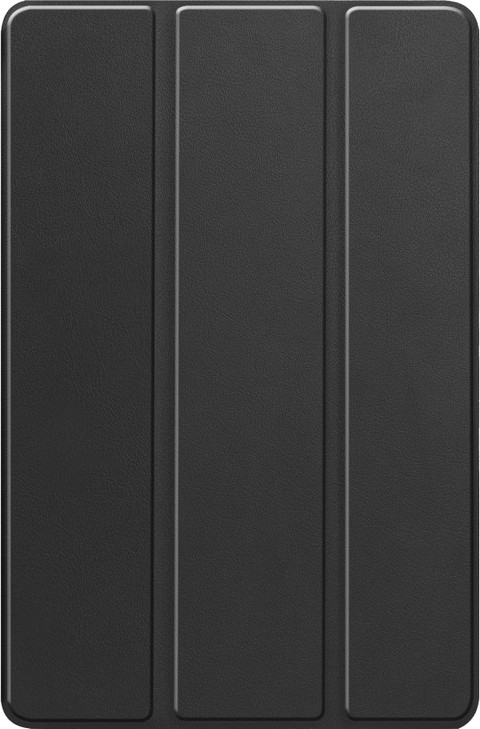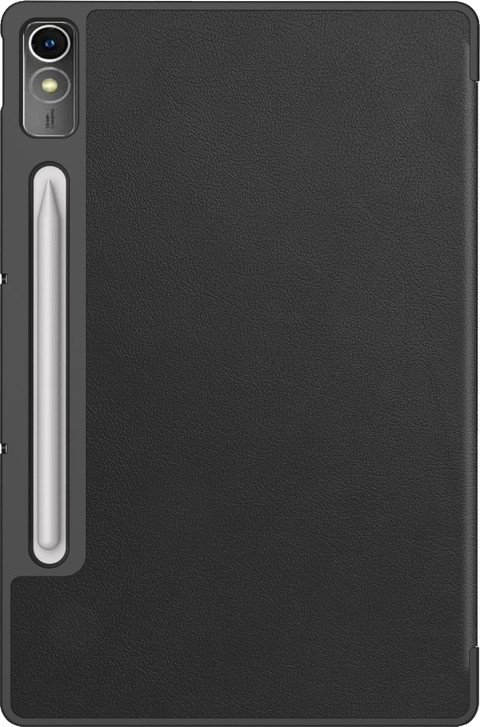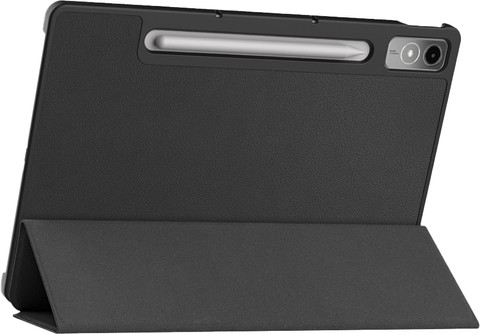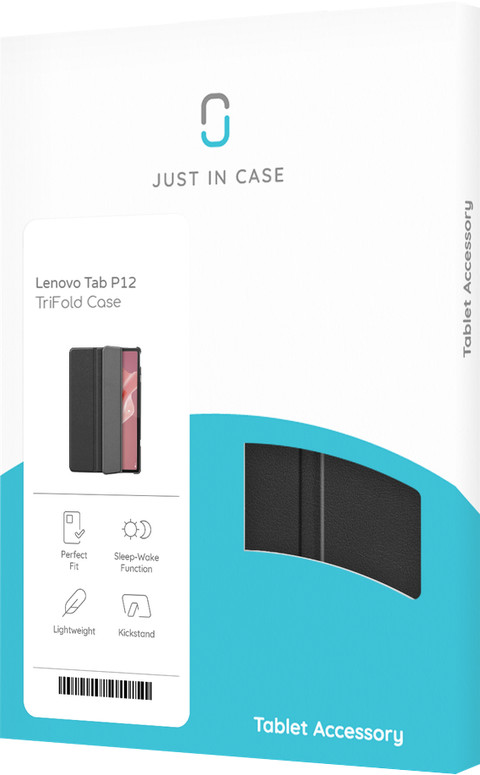Just in Case Smart Tri-Fold Lenovo Tab P12 Book Case Black
Product information
Pros and cons
According to our tablet cover expert
- Your tablet automatically wakes up when you open the cover.
- You can place your tablet horizontally and you can watch a movie or series comfortably.
- Thanks to the magnetic closure, the case is firmly closed, even in your bag.
- This cover doesn't have a stylus holder, so you can't safely store your stylus.
- You can't type emails and reports as fast as with a keyboard cover.
Description
The Just in Case Smart Tri-Fold Lenovo Tab P12 Book Case Black protects your tablet from scratches and cracks. This cover covers the screen and the back of your tablet. That's useful if you often take your tablet with you on the go. The magnetic closure ensures the cover also remains closed in your bag. Thanks to the auto-wake function, the screen will automatically turn on when you open the cover. In addition, this cover has a built-in stand. You can use it to place your tablet upright to easily watch a movie or series, for example. This way, you don't have to hold your Lenovo Tab P12. This tablet cover fits seamlessly on your Lenovo Tab P12 and has the right cutouts.
Key specs
Suitable for screen size | 12,7 inches | |
Model case | Book case | |
Material | Plastic | |
Fall protection |
Reviews
Rating
5 stars
0
4 stars
1
3 stars
0
2 stars
0
1 star
0
Suitable accessories
Specifications
The list with properties are filtered when you type
Product
Product number | 942465 | |
Manufacturer code | 8311511 | |
Brand | Just in Case | |
Warranty | 2 years | |
Processing of your defect | Via Coolblue |
Compatibility
Universal application | ||
Made for brand | Lenovo | |
Suitable for screen size | 12,7 inches |
Physical properties
Model case | Book case | |
Material | Plastic | |
Color | Black |
Protection
Level of protection | Good | |
Level of protection | Back and side, Front, Front & back, Side | |
Fall protection | ||
Shockproof |
Extra functionalities
Auto-wake function | ||
Magnet closure | ||
Standard | ||
Type of placement | Horizontal | |
Handle available | ||
Built-in pen holder |
Keyboard
Physical keyboard |