TP-Link Omada TL-SG3428
Choose your network switch:
24
Highlighted
The WiFi solution for your living situation
We'll help you find a solution for your WiFi problem in 2 steps here.
This is the one



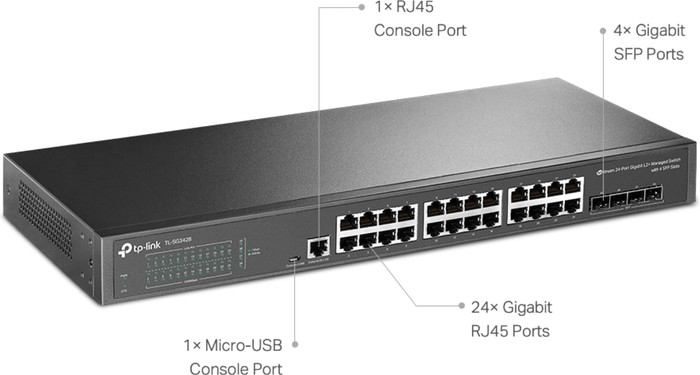
Choose your network switch:
24


Current product

Retail price
€ 236,90€ 169,90
Retail price
€ 289,99€ 237,90
Retail price
€ 218,-€ 183,99
Retail price
€ 380,90€ 231,90
Retail price
€ 179,-€ 156,90
No PoE
PoE+
No PoE
PoE+
No PoE
Gigabit Ethernet (1000Mbps)
Gigabit Ethernet (1000Mbps)
Gigabit Ethernet (1000Mbps)
Gigabit Ethernet (1000Mbps)
2.5Gb Ethernet (2500Mbps)
4
1
2
4
0
According to our network switch expert
Number of Ethernet ports | 24 | |
|---|---|---|
Managed switch | ||
Ethernet speed | Gigabit Ethernet (1000Mbps) | |
PoE support | ||
Switching capacity | 56 Gbit/s | |
Quality of Service (QoS) | ||
Mounting possible |
5 stars
350
4 stars
187
3 stars
16
2 stars
5
1 star
2
Degelijkheid
Energy consumption
Speed
Installation & user friendliness
Options
I bought this switch because my T-mobile router only has 2 ethernet ports available (other 2/4 for TV for now) Looks solid and is nicely compact. Based on the website I thought I would get the "Easy Smart Switch", when the package arrived it turned out to be an "Unmanaged Pro" variant with the same model number (TL-SG105E) After some communication with Coolblue and the manufacturer, it turns out to be the same product. (other branding only) With me there was no CD (according to the description website CB) but you don't need that either. Any new(er) firmware can be found on the TP-Link website: https://www.tp-link.com/nl/support/download/tl-sg105e/ !Make sure you choose the correct hardware version! (it's on the sticker on the bottom of the switch) For me it was V4. (So don't automatically choose the last one!)
To configure the switch, you will have to make a direct (1on1) network connection with a PC/laptop. Default IP of the switch is then: 192.168.0.1 (default login: admin, admin) Put your PC (temporarily) in the same IP range, e.g. 192.168.0.2 (Network, change adapter options, Ethernet, Properties, Internet Protocol version 4 (TCP/IPv4), choose a manual IP)
if you place the switch directly in your network, it works like a switch, so you don't just get to the web interface. Network cables in and go.
rubber (adhesive) feet included (I have not used) I hung the switch on 1 of the 2 "Screw eyes" on the back.
All in all I am very satisfied with it.
F. Boersma
8 April 2020
Automatically translated from Dutch
Solid housing, easy installation. Good price. Fans do make a lot of noise, hang in the fuse box, with the door closed you could still hear it clearly, so I replaced the fans with quieter ones.
Thijs
31 July 2023
Automatically translated from Dutch
Smart switch cannot be configured via web browser. Supplied software for Windows only! So not for MacOS and Linux
Japie
6 February 2016
Automatically translated from Dutch
Coolblue takes care of everything, from taking out an insurance to repairs
For almost all accidents
More coverage in case of damage than your standard warranty
No deductible
First, add your network switch to your shopping cart. On the next page, choose the Protection Plan below. You always have a 30-day return window and pay no deductible in case of damage.
2-year Protection Plan
€ 7,99
one-time3-year Protection Plan
€ 8,99
one-time
Product number | 907994 |
|---|---|
Manufacturer code | TL-SG3428 |
Brand | TP-Link |
Warranty | Lifetime |
Processing of your defect | Via Coolblue |
Managed switch | ||
|---|---|---|
Fully managed | ||
Number of Ethernet ports | 24 | |
Ethernet speed | Gigabit Ethernet (1000Mbps) | |
Switching capacity | 56 Gbit/s | |
SFP/GBIC ports | 4 | |
Quality of Service (QoS) | ||
LACP Link aggregation | ||
IGMP Snooping | ||
VLAN | ||
Maximum number of VLANs | 256 | |
Jumbo frame support | ||
Port mirroring | ||
Professional use | ||
Suitable for business use in | Large business network |
PoE support | ||
|---|---|---|
Highest PoE stand | No PoE |
Fan present | ||
|---|---|---|
Mounting possible | ||
Suitable for 19-inch rack mount | ||
Outdoor use | ||
Weight | 1930 g | |
Color | Black | |
Height | 4,4 cm | |
Width | 44 cm | |
Depth | 18 cm | |
Material | Metal | |
Guided collections test property | 1Gbps Ethernet speed | Suitable for a 19-inch rack |